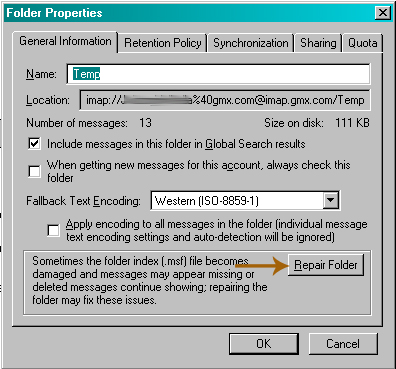Hello,
How to exchange thunderbird files damaged? Is there a way to restore some files even though it was already corrupted? Share your suggestions and opinions to solve this problem.
Thank you.
How to exchange thunderbird files damaged?

Hi,
You can restore thunderbird files when they are corrupted. Thunderbird tends to lose track of the profile information as it does not have enough cache. So when it says that a file is corrupt then it is not really corrupt but it has lost track of the profile. So make sure you know the details of the previous profile before you make any changes. Follow the steps below:
1. If you made any changes in the settings of thunderbird then make sure you change them back to the default settings.
2. There is a restore option available in thunderbird using which you can get back the corrupted files.
3. The system files and important information are stored in thunderbird using which you can get back the corrupted files.
Hope this information helps you solve your problem.
How to exchange thunderbird files damaged?

When you are using Mozilla Thunderbird to check your mails, sometimes or most of the time you move your messages from inbox to a folder especially the important ones and usually delete those less important messages. There are also times when some of the deleted messages still appear though you already deleted it weeks ago and sometimes there are messages in your folder that gone missing.
If this happens, there is a possible corruption on that folder. To fix the problem, you can repair the folder you think has a problem. To repair a folder, start Mozilla Thunderbird then right-click on the folder you want to fix and select Properties. In General Information tab, click Repair Folder then click OK.
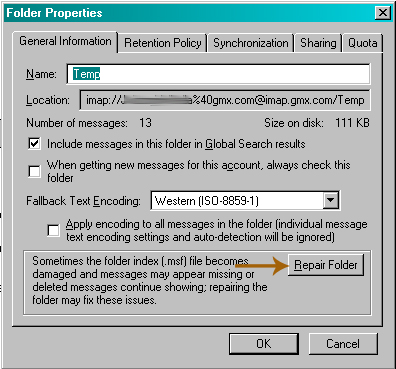
In case you need to repair multiple folders, you can let Mozilla Thunderbird repair multiple folders’ indices automatically. To try this, make sure Mozilla Thunderbird is not running. Start Windows Explorer then navigate to “C:Documents and Settings[username]Application DataThunderbirdProfiles”. Note, you need to enable “Show hidden files and folders” in the Folder Options menu. Then go inside the folder with “.default” extension something like “dvxjtgar.default”.
If you are using IMAP, go to the ImapMail folder. If you are using POP, go to Mail/Local Folders. Look for .msf files that correspond to the folders you want to rebuild. Delete the .msf files or move them to the trash.
Note: if you see a file called “Temp” and a file called “Temp.msf”, for example, delete the file called “Temp.msf” but leave the file called “Temp” in place. Once you are finished, start Mozilla Thunderbird. It will rebuild the deleted “.msf” files.