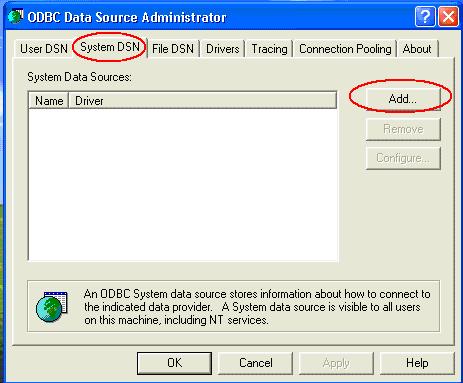Asked By
Blake
260 points
N/A
Posted on - 05/12/2011

Hi,
I have a big table in Access containing some records. I need to export them to Oracle database running on the same machine.
The table has only 3 fields. Transaction ID, Customer, Salesman.
How do I send them to Oracle? Do I need to create a table there or something like that? I do not know Oracle.
Is there any simple way to do so? I played around Office 2007, export option but the closest I could get was to export to a text file. My friend said that you can also use this text file as an input in Oracle. But it sounds confusing.
How to export a Access Table to Oracle

If you already successfully exported the Access data to a text file, you’re pretty close to it.
Go to the export option in Microsoft Access, click “Export to ODBC Database” and then you will be asked for the table names in the Oracle Database.
Select the machine data source for Oracle in the next step and finally type in the username and password of the database where you want to export it.
Please note that exporting the database will take a while and when it is done, you will get a success message.
Now you can log on to the database and see your tables.
Answered By
Blake
260 points
N/A
#91993
How to export a Access Table to Oracle

Sorry, but what do you mean by "machine data source"? I could not catch you after that.
When I click export, I see an option called ODBC and selecting it brings up a popup wizard for choosing a file. Now what?
How to export a Access Table to Oracle


In the popup wizard you shall see a tab named "Machine Data source". From that tab choose the proper data source for your Oracle database. If not created, you may have to create one from the Control Panel.
Answered By
Blake
260 points
N/A
#91996
How to export a Access Table to Oracle

There is no "machine data source of type system" in the tab. So now what?
How to export a Access Table to Oracle

You have to create one from the Control panel.
First of all go to Administrative tools in the Control Panel.
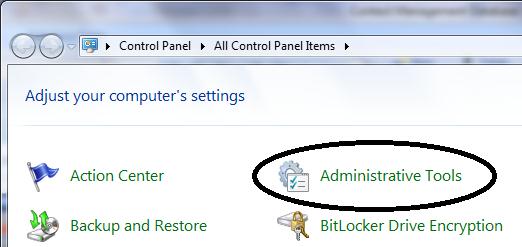
then Go to "data source".
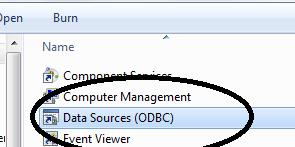
Add a system data source.
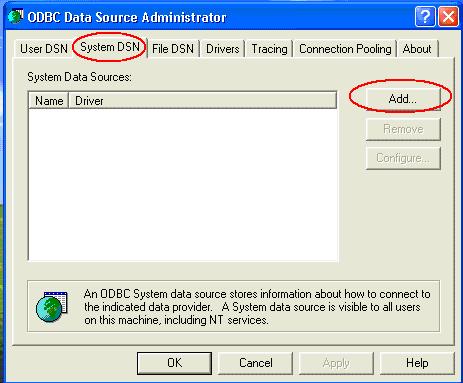
In the next popup, select Microsoft ODBC for Oracle.

Give it a comfortable name and you are good to go.
Answered By
Blake
260 points
N/A
#91999
How to export a Access Table to Oracle

Thanks a lot 007. That was a great walk through.