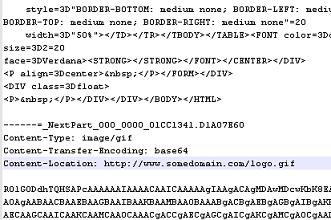How to extract information from a MHT file

I have a set of files saved as MHT. I need to programmatically process them and extract the information. How do I go about this?