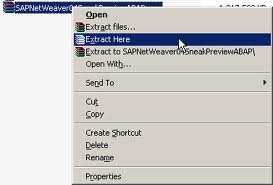How to extract winrar file into multiple files?
Asked By
20 points
N/A
Posted on - 12/21/2012

Hi,
How to extract WinRAR file into multiple files? My friend keeps on sending me .rar file formats with our photos from our last month’s outing. I have no idea how to show multiple files in just one file. Can you tell me how to extract the zipped file? I am not that expert when it comes to software performances. I really need your assistance.
Thanks.
Regards,
Gregory Gregory.