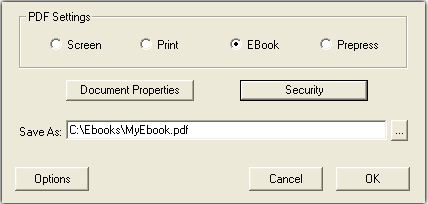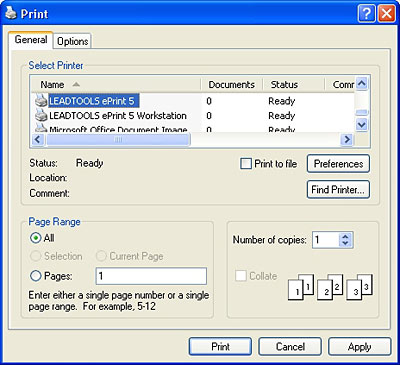Hi,
I want to convert several types of files and want to put them together. Do you have any idea of PDF converter compiler? Please share your experience with me.
How to find good PDF converter compiler?

Hello Mr. Schneider,
You want a PDF converter compiler? I shall suggest you to use Primo PDF. This is one of the best PDF compiler from my personal experience.

Primo PDF supports almost all operating systems. You can download this completely free from http://download.cnet.com/windows/. This is a very good version. Install it on your computer and save it. Then you can do your tasks with it.
Thank you for your question.
How to find good PDF converter compiler?

Hello,
You are searching for the PDF converter compiler. I can help you from my personal experience. You can use PDFill a free compiler with no pop-up ads or watermarks.
You just have to maintain the following steps:
Step 1: Download the PDFill compiler.
Step 2: After installation complete, you will find that a new driver has added to your list of printers. This driver is your compiler. If you can’t find a desktop icon don’t worry.
Step 3: Open your file with a word processor. You have to consider downloading open office if you don’t have one already. It comes with a PDF converter.
After observing the layout of your document, click on File > Print and select the installed compiler. Click on print, the PDF converter will launch automatically. At the setting option pick a location to save the file and press ok.
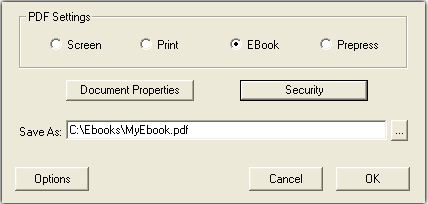
Thank you for your question.
Farrer Alan
How to find good PDF converter compiler?

Hi Mathew Schneider,
Steps on how to convert the PDF converted then put it in one folder. https://docupub.com/pdfconvert/
This is the link to help you to convert your PDF and put it together .
You can also try this.
-
Download and install a compiler that meets your needs.
-
When the install is complete, you’ll notice that a new driver was added to your list of printers.
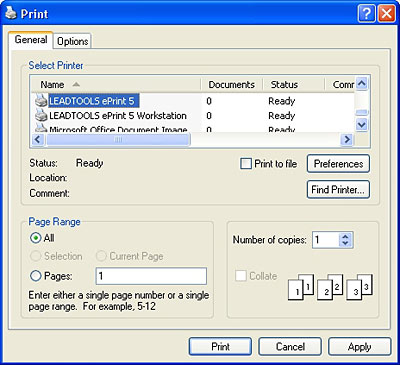
-
This is the compiler. Don’t worry if you can’t find it on the icon on your desktop.
-
When you’re done with your document, open your file with the word processor. Consider downloading Open office. It’s an open source alternative to Microsoft’s office suite and also comes with a PDF compiler.

If you are satisfied with the layout of your document click FILE >> Print and select the newly installed. Choose the settings of your choice, pick a location to save the file and press ok.
I hope I answered your question.