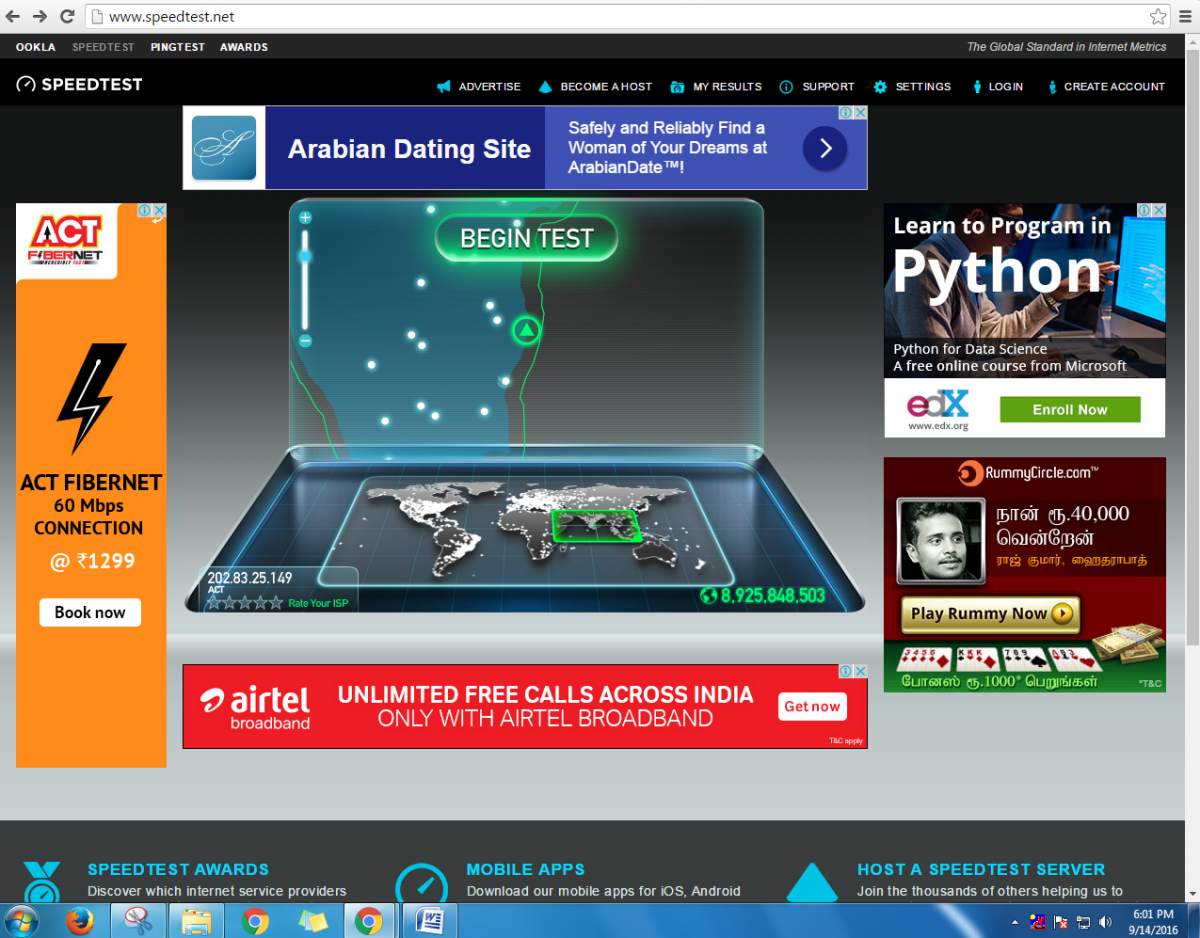Asked By
Noah Baker
25 points
N/A
Posted on - 09/15/2016

Internet service providers are the ones who provide us access to the internet. The internet services given by the internet service providers include web hosting, internet access, internet transit etc.how to find my ISP?
Answered By
R Palmer
15 points
N/A
#103693
How To Find My ISP To Know Access To The Internet.

Full form of ISP is internet service provider. In Windows, we need two things –IP address and who is utility command prompts. To determine the IPaddress, you can find it by the command prompt or internet. BY COMMAND PROMPT
1) Select win key + R key.
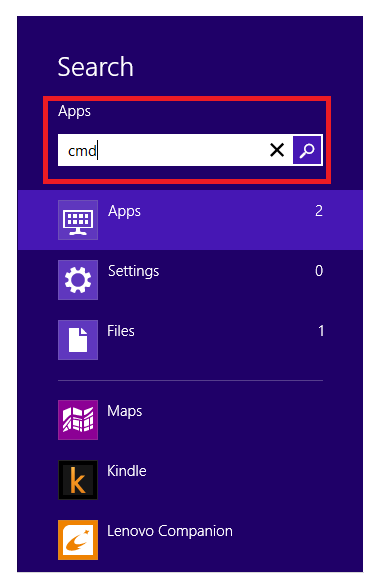
2) This will Run and in the bar enter cmd.
3) Command prompt will appear.
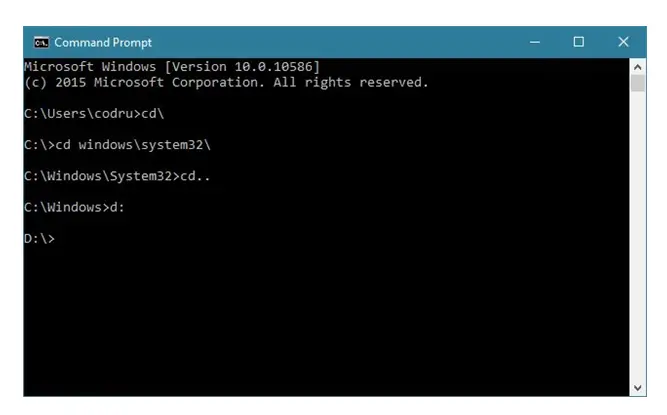
4) Type ipconfig in it.
5) Search default gateway and the corresponding ip address is our computers IP address.
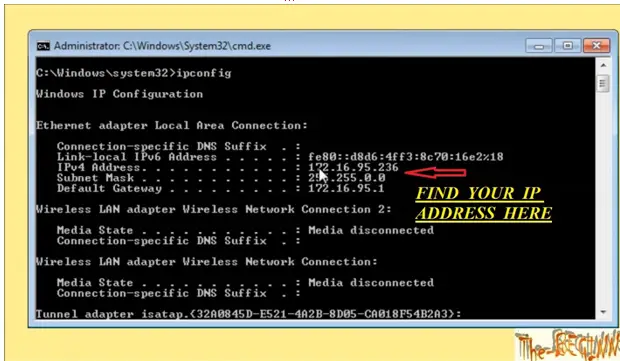
THROUGH INTERNET
1) Go to ww.whatismyipaddress.com.
2) On the first page your IP address will be displayed.
To find our internet service providers, we need to download who is utility service.
1) Go to technet.microsoft.com.
2) After the download, right-click on the extension and extract the components of zip.
3) Go to whois.exe file an copy it to the windows directory(C:).
4) Go to command prompt and type‘who is your IPaddress’.
5) All your ISP’s will be displayed.
OTHER WAY
1) Go to http://sh.st/ctbpK .
2) Skip the ad.
3) Press’ begin’ on the right side corner.
4) It will display all the isp’s of your computer.