Asked By
anima
0 points
N/A
Posted on - 10/20/2011

I am using the internet for more than 7 years.
But i still do not know much about the IP address. Recently i learned a little about the IP address and that is,i can trace network address from an IP address.
But i do not know how to do it. Can anyone tell me in details how i can manage to know how to trace or find network address from IP address??
Answered By
Bhughes
0 points
N/A
#94788
How to find network address from ip address

I take it you're trying to get you network address also known as the MAC address of your network adapter.
And i take it what you mean is to get that information from the same way the IP address information is obtained.
To get the information, you need to open the Command Prompt. Go to Start, All Programs, Accessories then click on Command Prompt. Type in ipconfig /all then press enter. It should give you information pertaining to your network adapters which includes the IP address, default gateway, etc. What you are looking for is the entry name Physical Address.
So look for the network adapter that you need the information of, then find its Physical Address under it.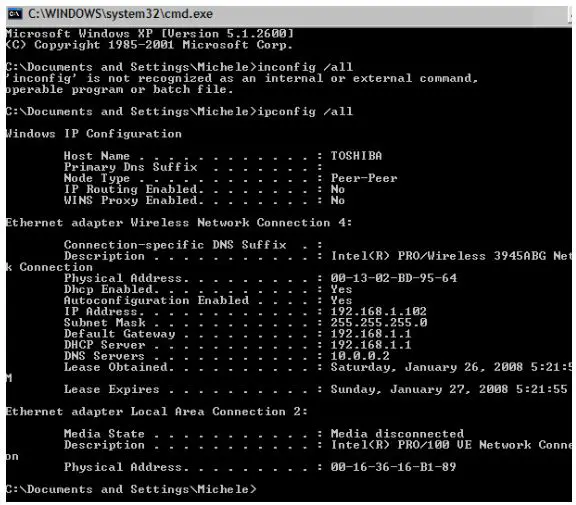
How to find network address from ip address

Hi Anima,
Your question is quite interesting because nowadays many internet users are keen to understand what is the internet actually doing when my light keeps blinking on.
Well. Your question needs to be answered with just a couple of commands. You can trace an IP address but when you talk about a network, then you must have the proper information about how to penetrate into the networked computers.
You first need to understand that every website uses a specific IP to host sometimes dynamic sometimes static. So if you want to trace a website (network) IP then you need to do the following steps to know their IP address (I consider you have windows environment).
One more thing to know that you said that "from IP address". Actually when your computer is connected to a network, either a home network or an internet, your computer is assigned a specific IP address through which it is recognized on its network. Similarly there is no question of "tracing an IP" from any other place than an IP address. Of course you must have to be online in order to trace an IP address.
Through the following steps you can easily trace the IP address of the network.
Press “Win key + R”
Write “cmd” without quotes and press enter
Write “tracert https://www.google.com/?gws_rd=ssl” without quotes and you will see a window similar to below
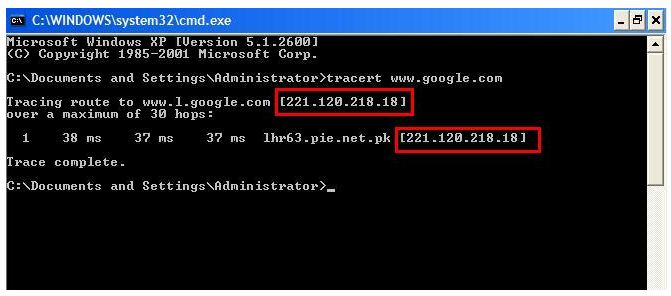
In the highlighted areas you can see the IP address. Written in its special form of dotted notation.
As you can see www.google.com has been assigned a specific IP address which is shown in the picture.
Hope this might helped you













