
I have Windows Vista running on my computer. I can be able to load my games and some applications before without having any problems. But lately, I can’t open some games installed on my PC. It has an error that it failed to start because d3d9.dll was not found. Re-installing may fix the issue. I searched on the web and they say it has something to do with re-installing DirectX. But doing that didn’t help.
How can I manually replace the d3d9 to my system and how can I fix it?
Error
This application has failed to start because d3dx9_40.dll was not found.
Re-installing the application may fix this problem
OK
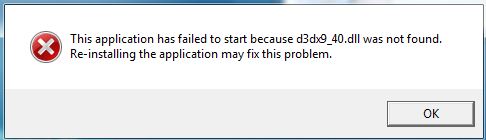
How to fix d3d9.dll error?

The d3d9.dll relates to DirectX DLL that helps support the DirectX9 utility that provides users utilities and support for DirectX when using Windows Multimedia components and when accessing applications particularly games. This is a non-system progress; it is bundled with software that was installed in your computer system.
Causes of d3d9.dll:
D3d9.dll errors are caused by an issue with Microsoft DirectX. It is one of those files included in the DirectX software collection. This error usually shows up when trying to access any Windows based games and advanced graphics programs that utilized DirectX.
Do not download d3d9.dll from any DLL download site.
How to fix it:
Step 1. Install or Update your DirectX
When you update DirectX, you also overwrite your old installed DirectX, which will change your settings if you have corrupted or damaged version of DirectX. Just go to the above link and download DirectX then install it on your computer.
Step 2. Replace the d3d9.dll manually.
-
Download DirectX to the above link.
-
Install in it your computer.
-
Browse C:WindowsSystem32.
-
Search for the folder d3d9.dll.
-
Rename d3d9.dll to d3d9BACKUP.dll.
-
Copy and then paste the new d3d9.dll in C:WindowsSystem32.
-
Click Start and then Run.
-
Type cmd on the search box.
-
Type regsvr32 d3d9.dll on the command window then press enter.
How to fix d3d9.dll error?

Thank you for being so supportive and sharing what you know to resolve my problem. It is well appreciated.













