How to fix Error 16999 VIPRE Internet Security

Hi,
I was installing VIPRE internet security when I encountered an error stating that the installation would not continue. I do not have any other antivirus installed and this is my first time to install VIPRE. Can anyone help me solve this error.
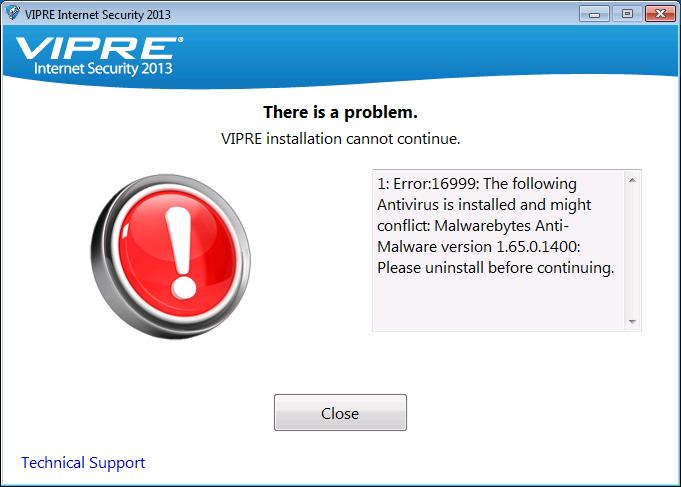
There is a problem. VIPRE installation cannot continue.
Error: 16999: The following antivirus is installed and might conflict: Malwarebytes anti-Malware version 1.65.0.1400: Please uninstall before continuing.












