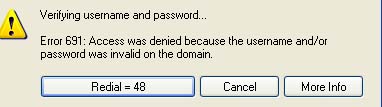How to fix Error 691?

While connecting to internet through the dial up connection, I keep receiving error 691.