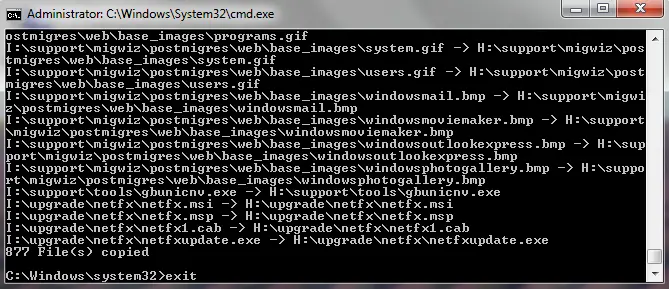Asked By
R.Sattar
0 points
N/A
Posted on - 09/15/2016

When you try to switch on your desktop, but it takes a long time to boot, you may be prompted with an error message of error code 0x80004005. To start your computer properly, you have to remove this error. how to fix error code 0x80004005?
How To Fix Error Code 0x80004005 To Start Your PC Properly.

WHAT DOES THE ERROR MEAN?
When you try to start a Windows XP computer, you may be prompted with an error message as follows:
A problem is preventing Windows from accurately checking the license for this computer. Error code: 0xnnnnnn where nnnnnn is your error code.
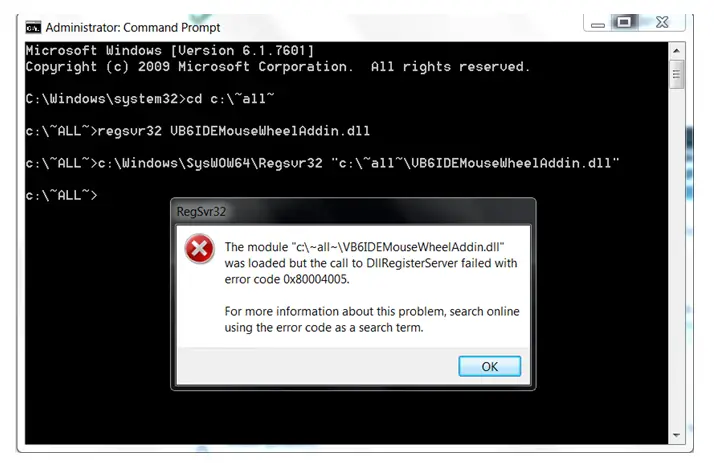
CAUSE OF THIS ERROR
This error occurs when Windows Product Activation is infected or missing.
This happens when any other program interferes with the installation or any file that is required is updated.
HOW TO FIX THIS ERROR?
1) Perform an in place upgrade repair.
2) Uninstall Windows XP.
3) Reinstall the OS. Or
1) Insert the Windows XP CD.
2) Reboot the PC.
3) Press any key when prompted.
4) Press R to go to recovery console and press enter.
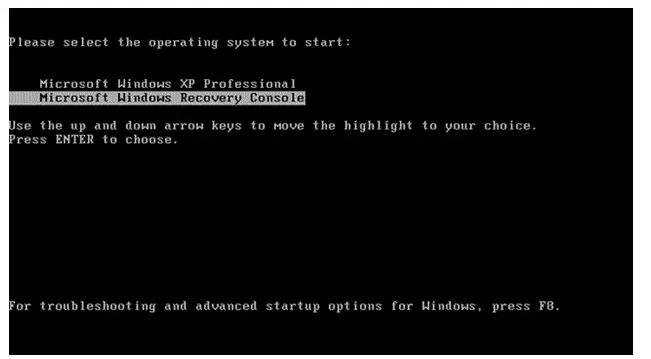
5) Copy your c: path.
6) Enter your administrator password.
7) Type cd and the path.
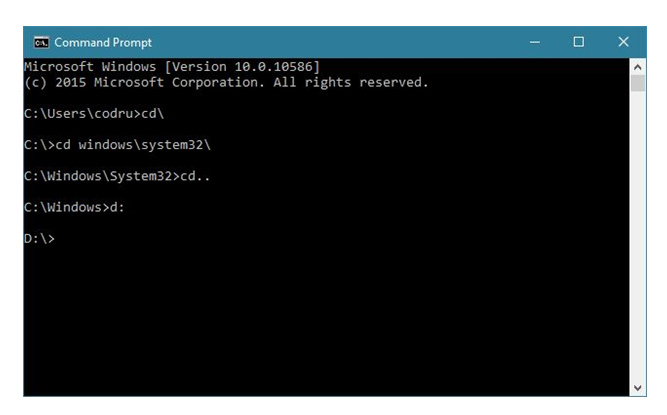
8) Then type ’REN file_name.extension filename.old’ in the command prompt.
9) Type the drive letter of CD and a colon.
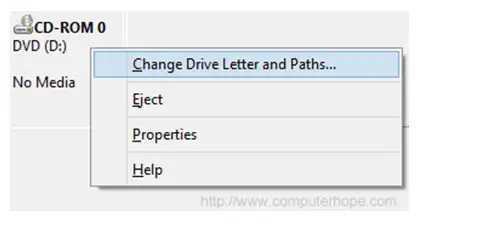
10) Write cd i386.
11) Type the following commands and press after each one.
–>Expand licwmi.dl_ path name
–>Expand regwizc.dl_ path name
–>Expand licdll.dl_ path name
–>Expand wpabaln.ex_ path name
–>Expand wpa.db_ path name
–>Expand actshell.ht_ path name
–>Copy pidgen.dll path name
12) Write exit and restart your computer.