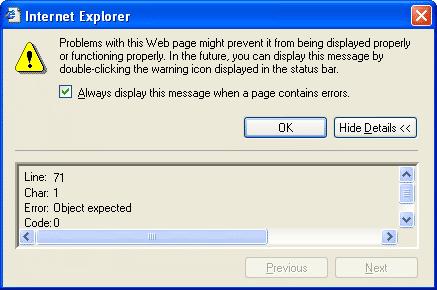How to fix this error in Internet Explorer?

Very often I see this error message when I use Internet Explorer. How can I fix it?
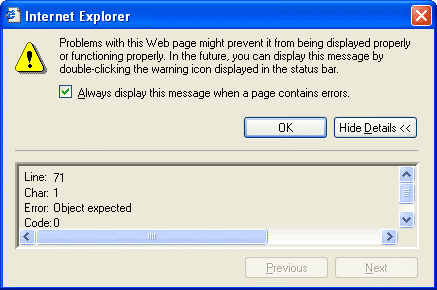
Internet Explorer
Problems with this Web page might prevent it from being displayed properly or functioning properly. In the future, you can display this message by double-clicking the warning icon displayed in the status bar,
Line: 71
Char: 1
Error Object expected
Code: 0