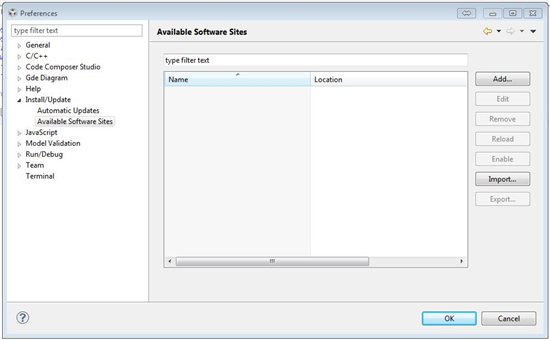How to fix error when updating the CCS v5.3
Asked By
0 points
N/A
Posted on - 10/03/2013

Hi,
CCS (Code Composer Studio)is a nice integrated development environment for programmers have used it for some time now and I wanted to do an update. I have attached an image seeking help on this matter.
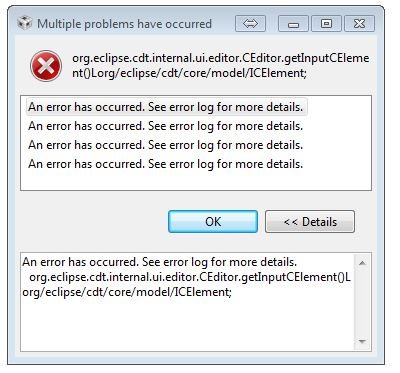
Error: an error has occurred .See error log more details.
Org.eclipse.cdt.internal.ui.editor.CEdito.getInputCElement()Lorg/eclipse/cdt/core/model/ICElements