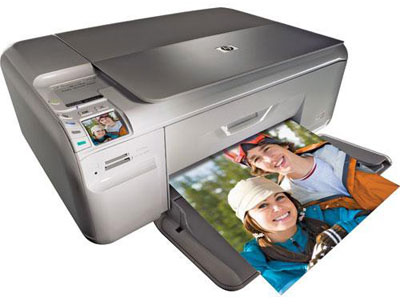How to fix HP Photosmart C4580 Fatal error?

Today I purchased my HP Photosmart C4580 but got an error after installing the hardware. I am going out of my mind now because even the HP Tech support never reply my inquiries. I'm trying to post my problem maybe some of you can help me. Thank you.
MSI.dotwrp
Fatal error during installation.
Module C:WINDOWSsystem32hpbmiai.dll failed to register. HRESULT -2147221164. Contact your support personnel.
Please go to https://support.hp.com/us-en?openCLC=true for troubleshooting information about "Fatal Error" and "MSI.dot4wrp"