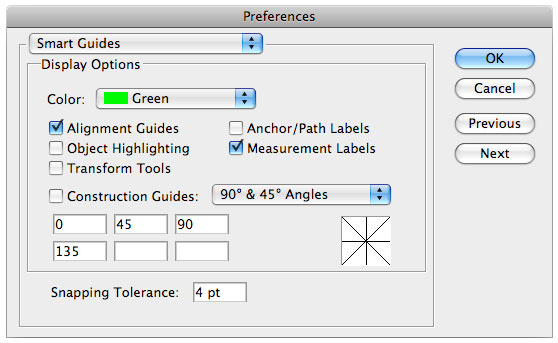How to Fix Illustrator File Not Opening

Hello,
I have Illustrator CS3 installed in my computer. When I create a file and want to save it, I get an alert that an unknown error has occurred. I thought of saving in different file formats but still it doesn’t work. It’s either the alert or nothing. So I am seeking your advice experts. How can I solve this?

Error – An unknown error has occurred.