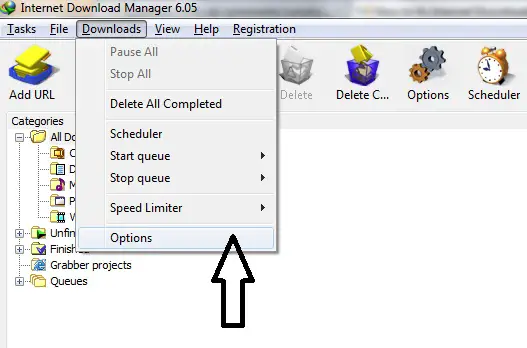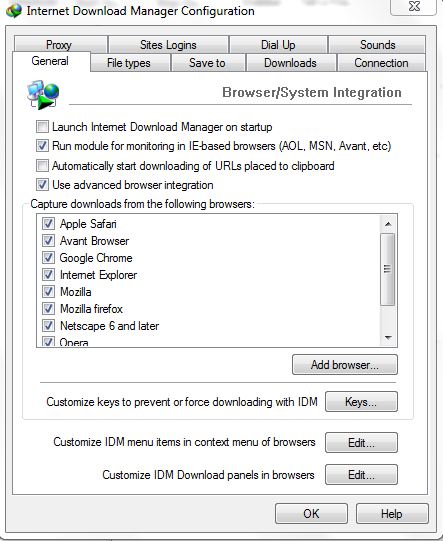How to stop Internet Download Manager?
Every time I go to any site it always pops up and download something.
How can I stop it?
How to fix Internet Downloader Manager

Internet download manager (IDM) has a built in option of browser integration. What happens is that when you go to a website and there is any file with a specific extension which has been set up in the Internet Download Manager's list to download automatically; so as soon as the IDM detects the file present on the website it automatically starts downloading that.
In order to make IDM stop downloading files automatically you can disable the browser integration of IDM for that specific browser (which you use for surfing) by going through the following steps:
STEP A:
-
Open your IDM.
-
Move your cursor to “Menu toolbar” and click on “Downloads”. A drop menu will be opened.
-
Click on “Options”.
As shown:
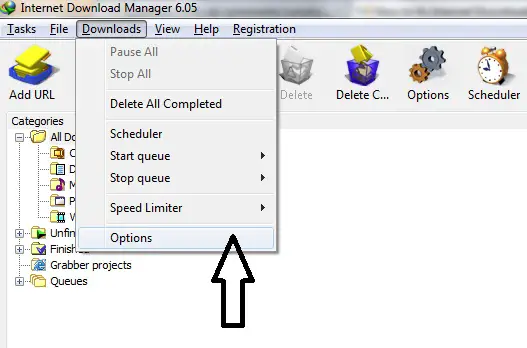
A window like this would open:
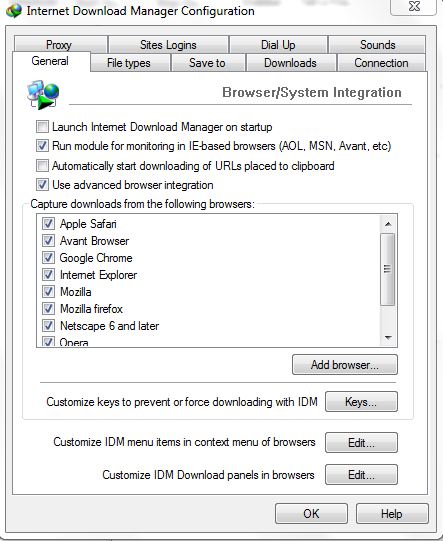
STEP B:
-
You may uncheck the browser which you use for surfing from the list given and click "OK".
-
Upon doing so IDM would not integrate into your browser anymore for automatic downloading of files.