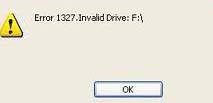Asked By
hillary cox
20 points
N/A
Posted on - 07/27/2011

I am trying to install Microsoft Office 2000 when I got this error 1327 stating that I have an invalid destination drive. I tried installing on another user profile and it works. But I can’t install it on my own profile.
How can I do this? I searched on the internet and it says, it has something to do with fixing registry in Windows.
But I fear of fixing it by myself or I might just make the problem worse.
I’m running Windows XP.
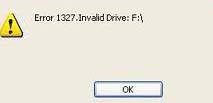
Error 1327. Invalid Drive: F:
OK
Help me on this please.
Thanks.
How to fix Invalid Drive Error 1327?

You have searched correctly.
To resolve this, you need to enter the correct value in your registry window. However, it may cause serious problem when you entered it incorrectly. So I will advise you to ask advanced users to help you on this. But if you want to do this at your own risk,
Please follow the steps carefully:
-
Click Start > Run > type regedit > click OK
-
This will open the Registry Editor box. Locate and expand the following:
HKEY_CURRENT_USERSoftwareMicrosoftWindowsCurrentVersionExplorerShell Folders
3. Take a look at the right pane, remember the values in the Data field. If one of these is incorrect right-click the entry then type C:MyDocuments in the value data box then hit OK.
4. Repeat step 3 for each entry that has incorrect Data value.
5. Repeat step 2 to 4 for each of the following keys:
HKEY_CURRENT_USERSoftwareMicrosoftWindowsCurrentVersionExplorerUser Shell Folders
HKEY_LOCAL_MACHINESOFTWAREMicrosoftWindowsCurrentVersion
HKEY_LOCAL_MACHINESOFTWAREMicrosoftWindowsCurrentVersionExplorerShell Folders
HKEY_LOCAL_MACHINESOFTWAREMicrosoftWindowsCurrentVersionExplorerUser Shell Folders
6. Close Registry Editor.
7. Install Office 2010.
Answered By
jeanne
5 points
N/A
#80743
How to fix Invalid Drive Error 1327?

Good day!!!
This windows error usually occur on these following circumstances:
-
Windows registry keys have been deleted.
This error is related to the installation of Microsoft Office 2000 and it is targeted on the registry
to fix this error, you must follow this procedure in order to install Microsoft Office 2000 properly.
Click Start, and then click Run.
-
In the Open box, type regedit, and then click OK.
-
In Registry Editor, locate the following registry key: HKEY_CURRENT_USERSoftwareMicrosoftWindowsCurrentVersionExplorerShell Folders
-
In the right pane, note the values in the Data field of each entry. If any value contains a drive that is not correct for your computer, right-click the entry, type c:my documents in the Value databox, and then click OK.
-
Repeat step 4 for each entry whose Data value contains an incorrect drive.
-
Repeat steps 3 through 5 for each of the following registry keys:
-
HKEY_CURRENT_USERSoftwareMicrosoftWindowsCurrentVersionExplorerUser Shell Folders
-
Install Office 2000.
-
HKEY_LOCAL_MACHINESOFTWAREMicrosoftWindowsCurrentVersion
-
HKEY_LOCAL_MACHINESOFTWAREMicrosoftWindowsCurrentVersionExplorerShell Folders
-
HKEY_LOCAL_MACHINESOFTWAREMicrosoftWindowsCurrentVersionExplorerUser Shell Folders
-
Close Registry Editor.
After doing the procedure, restart your pc and try to install again Microsoft Office 2000.
I would strongly recommend that install the latest version of Microsoft Office on your pc .
I found this procedure on the internet and I hope it will work for you also.
How to fix Invalid Drive Error 1327?

I should thank both of you for doing a very good job.
You really made my day.
Thanks so much!