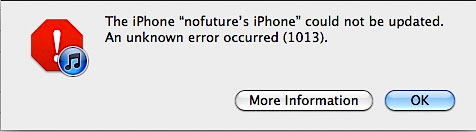How to Fix iPhone Error 1013?
Asked By
10 points
N/A
Posted on - 09/11/2011

Yesterday I have decided to update my iPhone firmware. It was my first software update since I got my new iPhone 4, weeks ago from now. I was watching TV while updating a problem that says something about error 1013“. It was so disturbing that I couldn't get to myself but scream why this has occurred in my iPhone.
Anyone who knows how to fix this?
The iPhone "no future's iPhone" could not be updated. An unknown error occurred (1013).