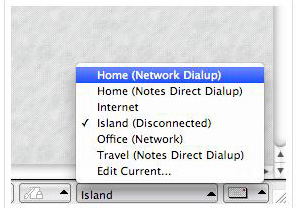How-to fix Lotus Notes’ disabled TCPIP port error

How to fix Lotus Notes’ disabled TCPIP port error.
Today I am receiving this error again and again and don’t know how to resolve it. When I try to access localhost on Mac Operating system, then error appears that you must enable TCP/IP port. I don’t know how to enable these ports. Please tell me complete procedure how can I enable TCP/IP ports in Mac Operating system and tell me complete problem detail.
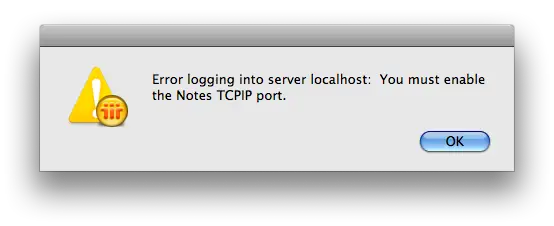
Error logging into server localhost. You must enable the Notes TCP/IP port.
OK