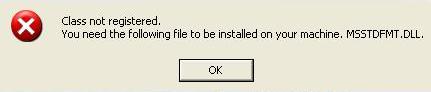I am having an error like this:
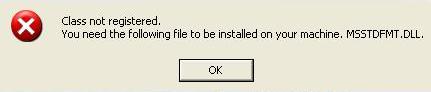
Class not registered.
You need the following file to be installed on your machine. MSSTDFMT.DLL
I am trying to open an application when this error appears. Were can I download the .dll file as it says that I need to download it.
I am using Windows XP Service Pack 1.
How can I register it and how do I install it?
Please help.
How to fix msstdfmt.dll error?

This .dll is used by Microsoft Standard Data Formatting Object DLL option of Windows to help users open some important settings and options for Visual Basic 6 that needs to run data-oriented operations. Although msstdfmt.dll plays a major role for continual smooth operation of a lot of programs that is coded in VB6, often times the case is it is either damaged or corrupted. This will make your computer to run much slower and will cause problems. To resolve this:
-
Download a replacement for your old msstdfmt.dll (search on the web) then place it on your C:/Windows/System32 folder.
-
Re-install if there is a corrupted programs
Click Start>Control Panel>Add/Remove Programs
Remove the program that is causing errors
Restart your computer
Install the software again.
To register msstdfmt.dll please follow this:
-
Copy the msstdfmt.dll to C:WindowsSystem32 (this is for Windows 95,98 and XP)
Or
C:WinntSystem32 (for Windows NT or 2000)
-
Click Start>Run then type regsvr32 full path of file then click OK.
Ex.: regsvr32 C:WindowsSystem32MSSTDFMT.DLL
A message will appear saying that the regsvr32 successfully registered.
If it’s not successfully registered, it will be because of:
-
The file is unregistered or a specific .dll does need to be registered, or not the same as the self registering types that needs an entry point for use of regsvr32.
-
The file has its dependencies like .dll, ocx or tlb files that is most likely missing so you need to look for it at the documentation for the .dll at Microsoft so you can see if there is anything more to install.
Answered By
teresa
0 points
N/A
#81107
How to fix msstdfmt.dll error?

There are many reasons that can cause this problem. The first reason could be a virus or Malware. So the best solution for this is to run a complete scan on your computer and this will solve the problem. The second reason could be that could be that you may have made some changes that could have caused the file to go missing. The best solution is that you try restoring the computer to a previous restore point.
The third way to solve this problem is, if this problem occurs only when you use a specific program try reinstalling this program and this will solve the problem. The fourth way that can cause this problem is the problem with a specific driver. For example if you are playing an CD and this error occurs to solve this error you reinstall the drivers or roll back the driver to previous reinstalled version.
Finally if all this does not work you can resolve the problem by installing windows updates or repairing your installation windows.
How to fix msstdfmt.dll error?

Thank you for guiding me and helping me resolve the problem. Till next time.