Asked By
Noah Jessie
90 points
N/A
Posted on - 09/15/2016

When an information passes from source to sink, but is lost in between then the phenomenon is called packet loss. How to fix packet loss?
How To Fix Packet Loss To Prevent The Loss Of Data.

Packet losses are caused by the following:
LINK CONGESTION
Data flows through multiple devices before reaching its destination. But if a device has no capacity, then data has to wait for its turn. But if it takes a long time for the device to make space then the information is discarded.
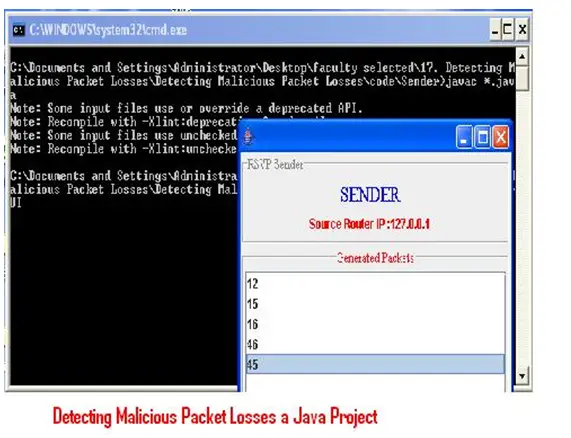
When the applications realize that a packet was lost, they slow down and re-transmit the information. There are real time conversations like phone call and video conferencing where packet losses take place.

HOW TO SOLVE?
1) Bandwidth of the link should be increased.
2) Give priority to real time processes.
DEVICE PERFORMANCE
When the traffic reaches the device but its memory cannot handle it.

HOW TO SOLVE?
Replace the device with a new one that can handle the traffic.

SOFTWARE PROBLEMS
It is not necessary that the software written is always perfect. There can be bugs present that can be found in system logs and packet captures.
HOW TO SOLVE? Update the software.
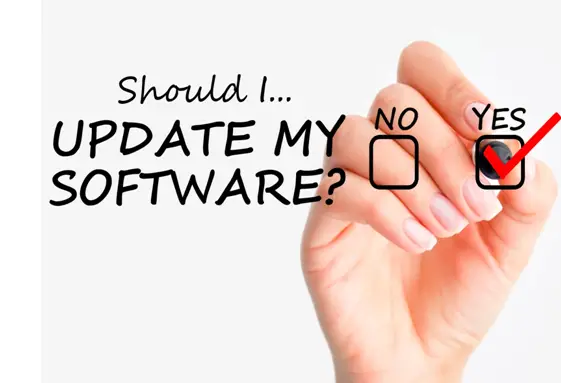
HARDWARE PROBLEMS
Packet losses can occur due to damaged hardware.
It is known when the hardware sends a link to the console or interface.

HOW TO SOLVE?
Replace the faulty hardware.













