How To Fix Scratch Disk Fill Error in Photoshop

Hello,
What do you mean by scratch disc?
Furthermore, what should I do to get rid of this problem?
It is because the software is not allowing me to use it any longer.
The error: 'scratch hard drive is full' is very irritating.
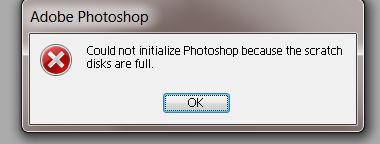
Adobe Photoshop
Could not initialize Photoshop because the scratch
disks are full.
Please assist me for this is an important issue.












