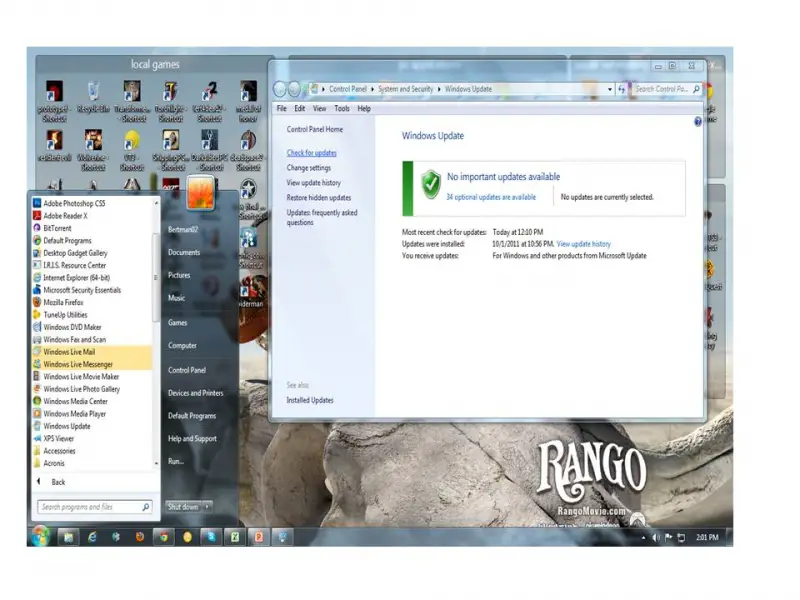How to fix the wifi will not connect

Hotspot's or surf using WiFi connection is no longer the steps and weird stuff. At the mall, cafes, hotels, terminals, airports, cafes and even in schools we have available WiFi access both free and paid.
Using WiFi Access (especially free ones) is exciting, but also easier we do not have to mess with a LAN cable problem, stay on Laptop WiFi enabled, wait until the scanning process is complete and we can finally connect to the internet and starter surfing in cyberspace.
But there are times when we have WiFi problems, such as can not connect or connect WiFi already, but it turns out we cannot surf.
How to fix wifi solutions that do not want to surf?