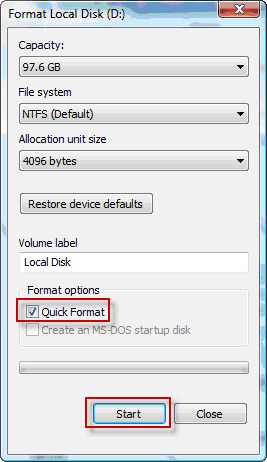Asked By
Max Payne
0 points
N/A
Posted on - 06/26/2011

Hi,
I have installed in my new computer Windows XP Pro with 50 GB partition. I want to create an extra partition using disk management tools. I cannot complete the formatting for unknown reasons.
After the process, I cannot launch windows anymore. I have ASUS P5Q SE PLUS LGA 775 Intel P45 ATX Intel Motherboard and HDD Seagate Barracuda 7200.10 ST3250310AS 250GB 7200 RPM 8MB Cache SATA 3.0Gb/s Hard Drive – OEM.
I am forgetting to do something or install something?
Any inputs will be highly appreciated.
Thanks.
How to Format SATA HDD?

MAX PAYNE
REGARDING your problem it seems that at the time of formatting when your drive is remain unsuccessful in formatting and now you are wondering no windows installation, now you have to make the partitions again of the complete disk. After DM (Disk Manager) you can revise up your partitions and after creating new ones this problem can be solved. Also you can use the software like partition manager or etc but they all mostly use in the window environment so you can’t recover by using that software.
So my solution is that you have to repartition the whole disk on the sake of your data
Thanks
Answered By
shenna22
5 points
N/A
#79965
How to Format SATA HDD?

Hi I read the issue about the installation of your operating system or windows XP. First time you turn on the computer > press delete key or F2 for the bios setup find boot sequence > select boot from CD-room. escape > and in the screen show, press any key to continue.
Read carefully then make partition defend upon the capacity that you used..
Example:
Create C: 40000
Create D: 40000
And the operating system is installed automatically. This process takes about 15 to 20 minutes. Depending on which operating system is being installed.
Carefully read and follow the instruction on the screen to complete the installation. When the installation finishes click the computer > right click to drive D: and format.
I will show you the image on this.
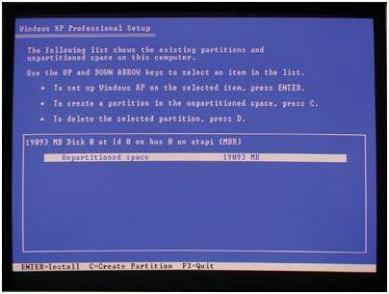
.jpeg)
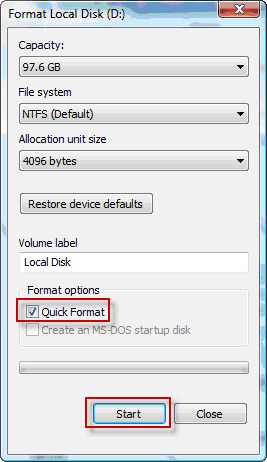
Thank you hope you can do it.
Regards;
Shenna22




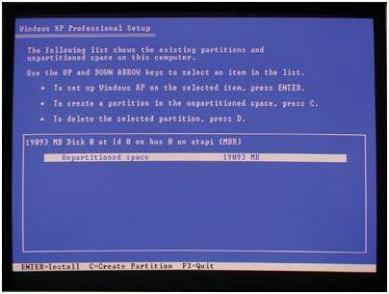
.jpeg)