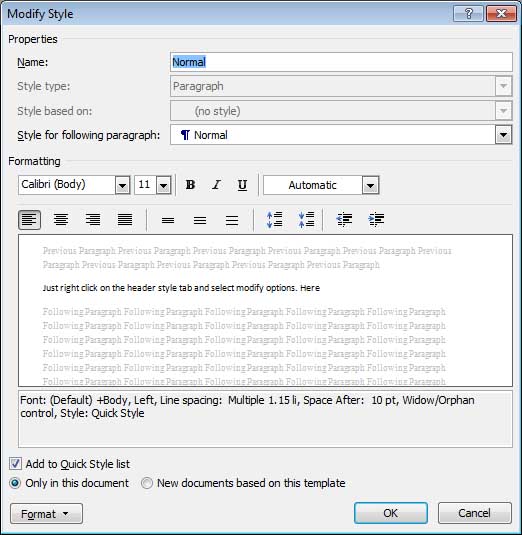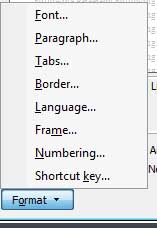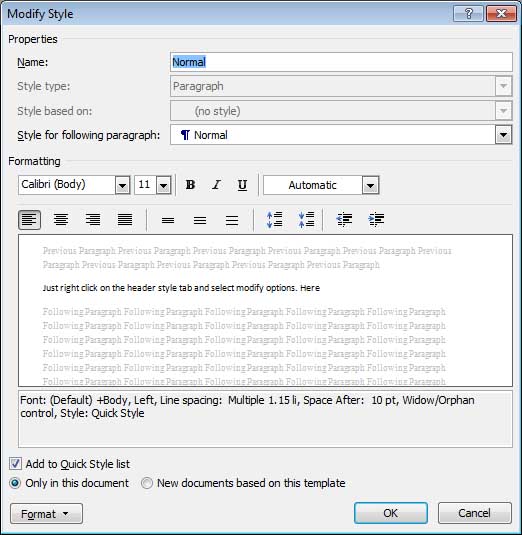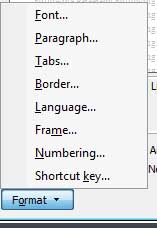Asked By
Sally Noon
0 points
N/A
Posted on - 11/08/2011

Hi,
I am using the heading 1 style as the one for my chapter, in the document I am preparing. However, there are spaces between the heading and the paragraph text, so it looks like the heading and the paragraph are detached. I had to put the value to ‘0’ in the “space after” option though it is still not looking organized. Could anyone please assist me on this?
How to formulate the heading style and the paragraphs

Hi,
Microsoft set up some default heading styles in MS – Word 2007. You are using ‘Heading 1’ style for your some purpose. First you have to understand that this ‘heading’ style has some default settings. You can change the formatting and other settings as per your requirements. Right click on the ‘Heading 1’ tool bar button which comes under ‘Styles’ group and click on ‘Modify’. You can change the font, font size etc. with that window. There is a command button which captioned as ‘Format’ and clicking on it, it will display some options. From that you select ‘Paragraph’ and you can see the ‘Spacing Before’ set as ’24 pt’ and by changing this heading and paragraph will look as attached.
Hope this will solve your problem.
Regards,
James John
How to formulate the heading style and the paragraphs

There are several features of Microsoft office of which a lot of people often get frustrated. Among them, automatic Heading style and fonts’ is the biggest culprit. To overcome this problem, here is an attempt to fix some of that frustration.
Just right click on the header style tab and select modify options. Here you will get many options available to change the way you want. For example, to put the value 0 in the space after that you want. Similarly many things can be modified through this wizard. You should look at the below wizard. Here you get everything you want.