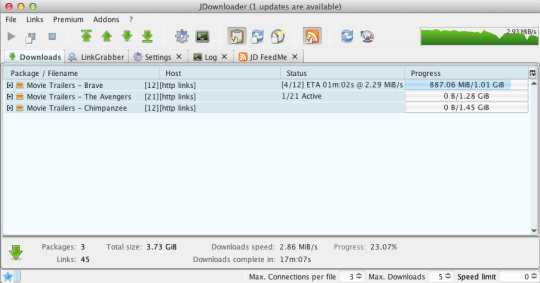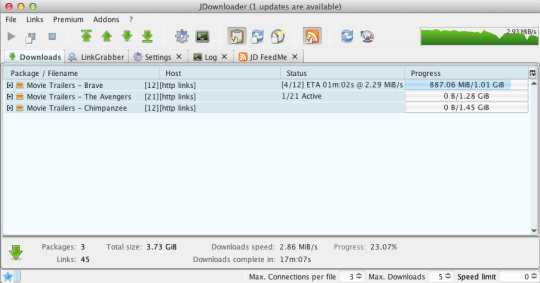I was really trying to download but an error message has appeared that says “No permissions to write on hard disk”. I really took time to search why this error came about because I was thinking I could just fix it myself. I had encountered the same problem before and I successfully fixed it.
I had the chance to even resume downloading smoothly.
But this time, I really find it very hard to solve this on my own. I am always stuck with this error. Is there any way to solve this?
Or will you give me any recommendations so that I can avoid this error and successfully download already.
Please help.
How to get around jDownloader: “No Permissions to Write on Hard disk”?

Do you know what the problem is?
The problem is that the downloaded data is required to be put at the default download location. Change this location through the browser.
1. Probably at the desktop or the downloads folder in My Documents.
2. All that you need to do is to use the above thing by hand. See that the folder that is made default is has an access permission to the user that you are using.
3. Seethe properties of the folder and all the parent folders having access to yours.
4. As such the matter may be solved at your easiest way to continue downloading any files from the internet.
5. Allow the firewall and the web shield or the antivirus.
How to get around jDownloader: “No Permissions to Write on Hard disk”?

Dear Scottirussells there might be several possibilities with the error you are facing. Try check one by one if anyone of the reason may be the hindrance for this software.
1. You don’t have the permission to run software in this user account i.e. you may be logged in with a different account than you were using before to run this application.
2. Try to run this program under Administrator mode. This might give the software permission to right on the hard.
3. Try to check if you haven’t installed lock software which has protected the directory from writing.
4. Try to disable your antivirus and then run the application.
How to get around jDownloader: “No Permissions to Write on Hard disk”?

Before doing any fixing, you should check first if your hard drive still has enough free disk space for the file you are downloading. This problem sometimes happens because of not enough disk space in the target drive that prevents the file from being downloaded. Another possible cause is if disk quota is enabled in your hard drive. See image.

Disk quotas are only enabled or available on hard drives with NTFS file system. This is not available if you are using the FAT32 file system. So to check if a quota is set on your hard drive, double-click My Computer, right-click on the drive where JDownloader saves the downloaded files, and then select Properties.
Select Quota tab. If a quota is indeed enabled, adjust the amount by entering the value or you can also disable it by unchecking “Enable quota management” and then apply it. See the image above for reference. If this is also your first time to use JDownloader, make sure you have the latest version of JRE or Java Runtime Environment installed on your computer.
This is required in running JDownloader. If you don’t have it yet on your computer, download the latest version from Download Java Runtime Environment or from Java Downloads for All Operating Systems for all supported operating systems. If you want to download JDownloader again, visit Download JDownloader.
You can also download it from Download.com – JDownloader. This is a free application and it supports Windows Server 2008, Windows 98, Windows Millennium, Windows NT, Windows 2000, Windows 2003, Windows XP, Windows Vista, Windows 7, and Windows 8, and is also available in Linux and Mac versions.