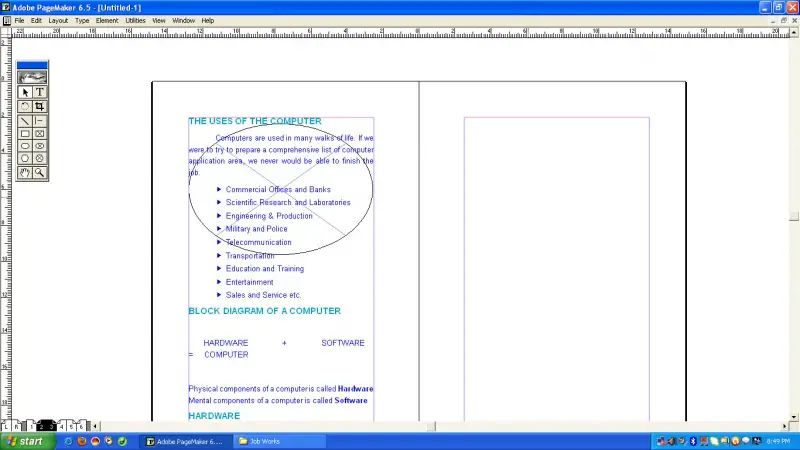Asked By
Oakes
0 points
N/A
Posted on - 08/27/2011

I am using Page Layout Software Page Maker 6.5, I inserted Ellipse Object, I want to get the content in that shape to create a Boucher. How it is possible? I tried in many ways. But not possible for me. The client asked me to set the content in Ellipse shape. Is there any other software supports this type of functionality?
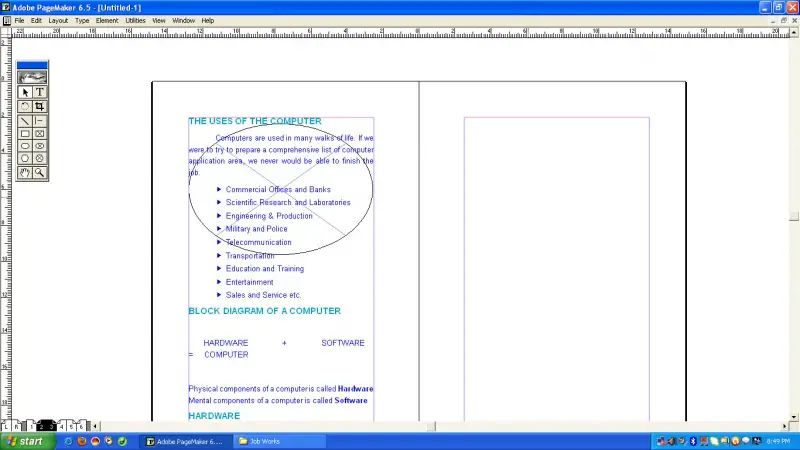
How to get content in ellipse shape

Hello Oakes,
After going through an in depth research about the issue I come to know the following.
First, Open PageMaker Plus and from toolbar select and click Picture Palette button otherwise you can also select Windows tab, from there Plug-in Palettes and in that select Show Picture Palette. Now you need to choose New Category in the palette's pop-up menu. Then you can see new category dialog box with an name field. Now put “Hats” in the name field and select ok. By this way you can make a new category and also you can add your specified name there. As well as you can open automatically the new category.
Secondly, now you have to select Add Pictures option from Pictures palette's pop-up menu. Now a dialog box will open, you can choose your desired pictures from it to add.
Note: You can find Files of Type pop-up menu at the below dialog box that opens. This allows you to select listed files. It includes Files, Pictures or clip art. You can easily import .jpg, .tif, .gif, and .bmp image files and .wmf, .eps, .ai, and .pcx clip art files with the help of PageMaker® Plus. You can see many other file types instead of they are not linked in PageMaker® Plus Picture palette.
Thirdly, You can choose a single file you want to add; otherwise by holding down shift key you can add many files together. But if you click ok button, it cannot import your selected files into PageMaker® Plus. It can only create a link to the file location, by which you can only imports a thumbnail of every image into the Pictures palette.
Note: From CDs and other locations also you can link files. You can import linked image’s thumbnail through PageMaker Plus in the Pictures palette. One thing is before importing check that removable media image or a network image is available or not. Otherwise you cannot use them in a PageMaker Plus document.
Fourthly, after this entire step you get a picture category which is all your choice able hats. Now you can use them one by one. Pictures palette>>Hats category>>Easter bonnet or a derby. Which picture to be selected that fully depends on your wish. Now you drag your favorite image and drop it into publication page. Category is one of a part of your copy of PageMaker® Plus, so any time you can add or delete images from any selected category. Command in the palette's pop-up menu will help you to shift or copy images among categories. Otherwise palette has 5,000 images and your added image, you can search through them. From now if you follow the steps you never loss another hat. Now where did I put my gloves?
This will surely help you.
Thank you.