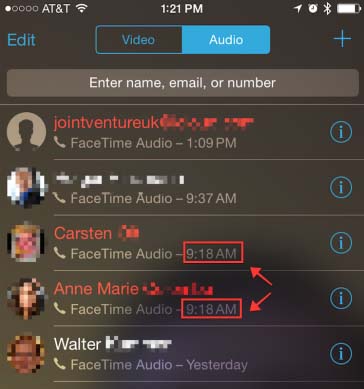How to get rid of constant missed call display of facetime brick?

I have an iPad Air 2 Wi-Fi with iOS 8.1. The facetime brick of my iPad is constantly showing two missed calls. I tried opening the facetime app couple of times. I have not received any calls on my iPhone but the facetime brick is still displayed. I need someone’s help to get rid of this brick notification.