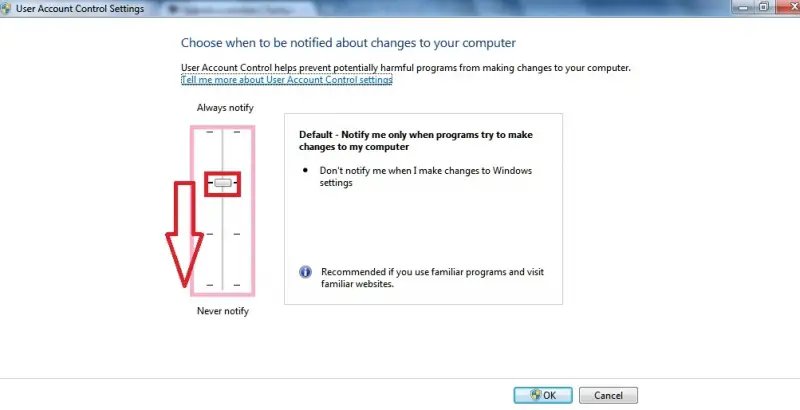How to get rid of Windows admin pop up

Every time I open something in my computer or change anything in my computer, like opening control panel, or trying to install something, something pops up, that Windows needs my permission to continue.
It is really annoying and it makes me think that I am not the administrator of this computer. I am the legitimate owner of this computer and I don't want it to pop up every time I change something in my computer.
Can anyone help?