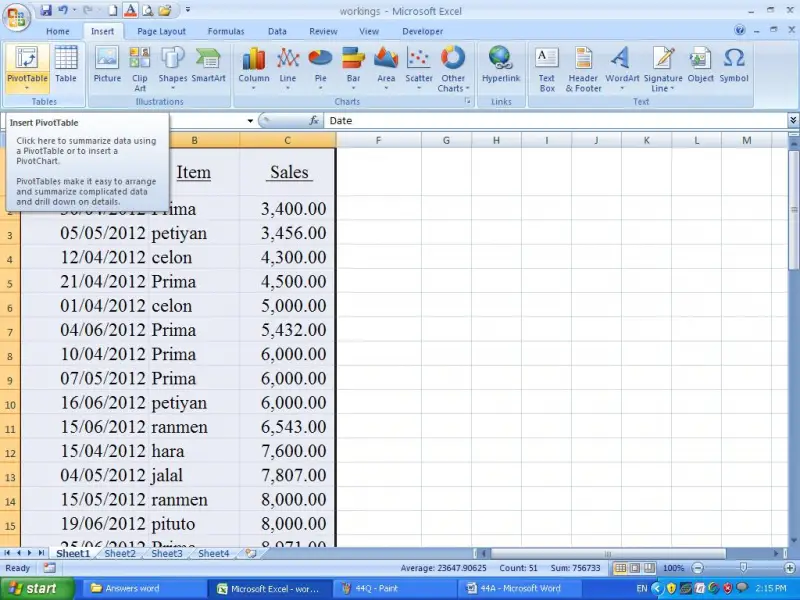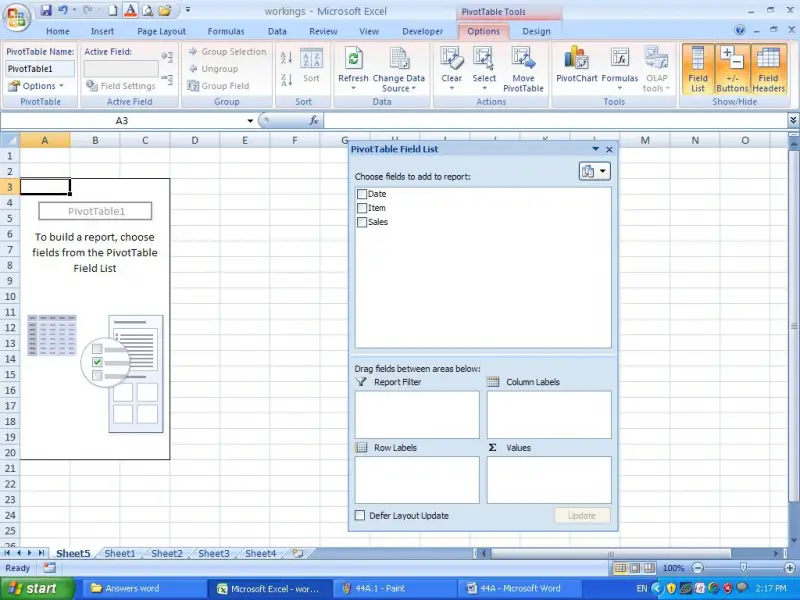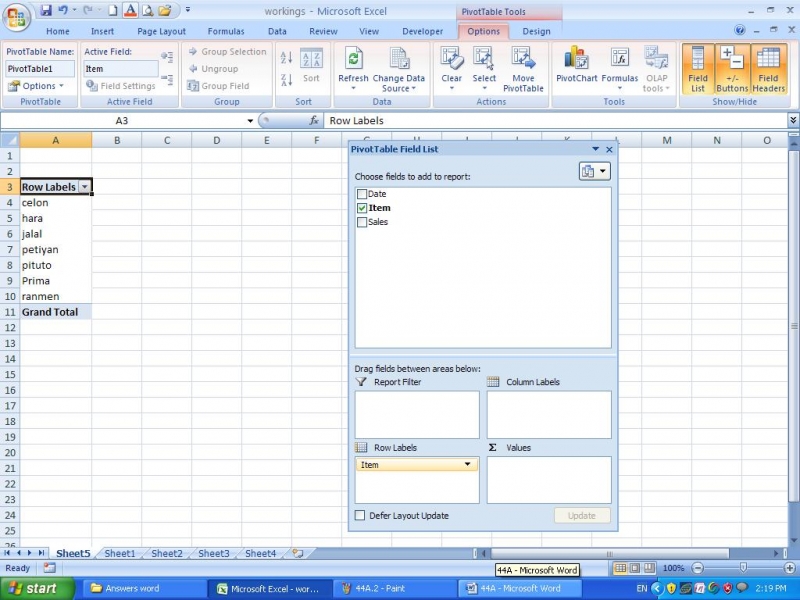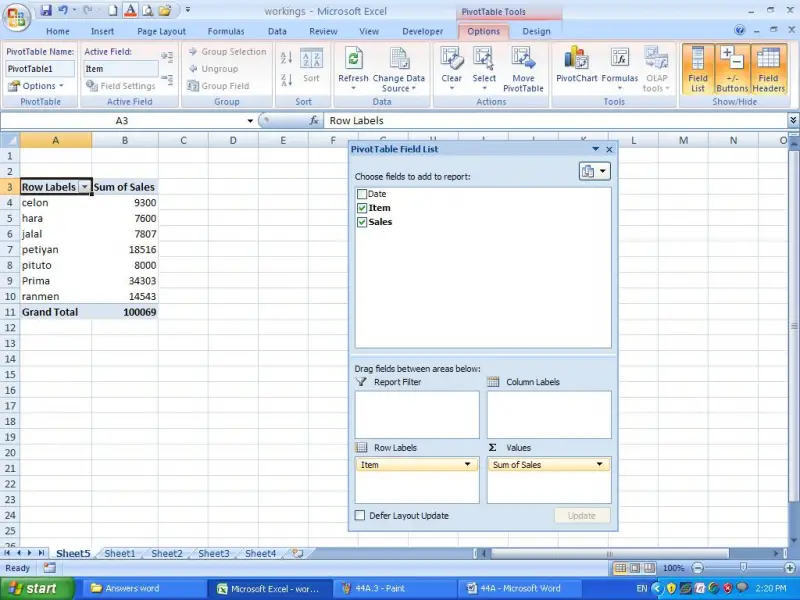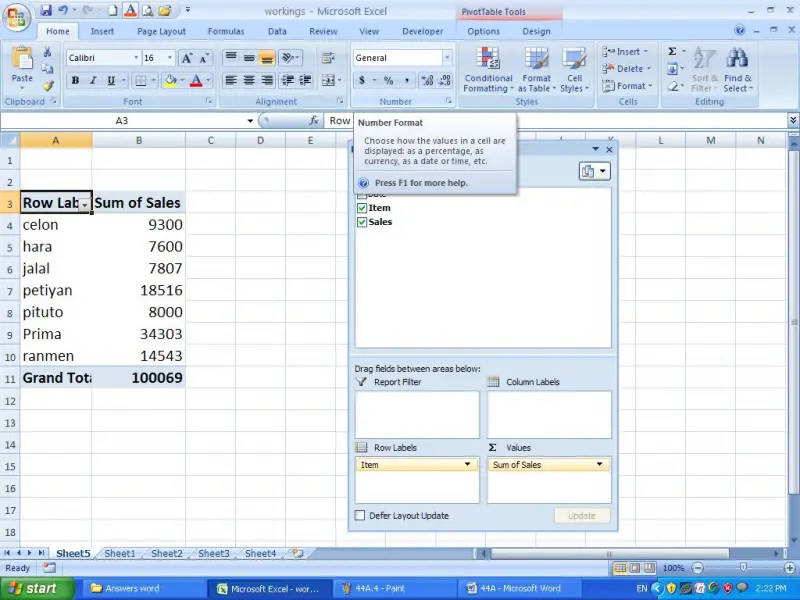How to get a summary of data in Microsoft excel?

I have an excel sheet including sales of each item within a particular period. See the below image.
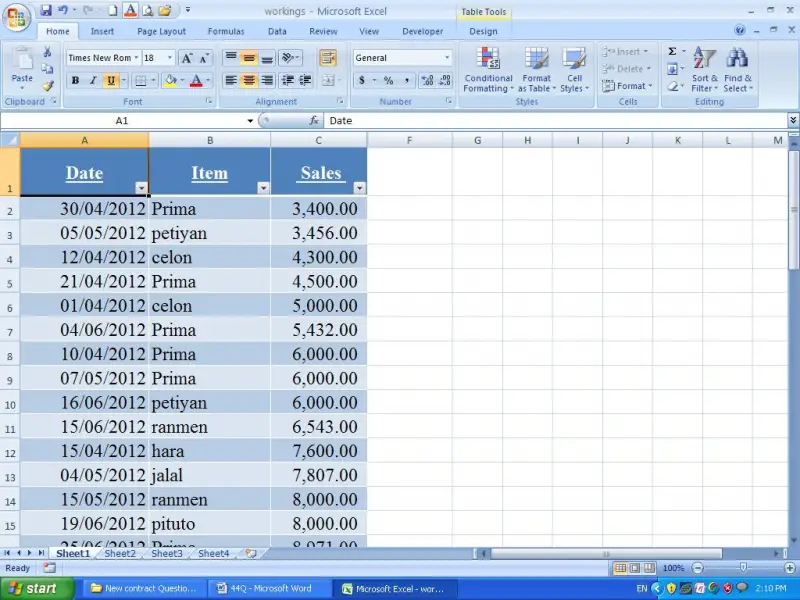
I want to get the total sales of each item during this period. Can someone tell me a way to do this quickly?