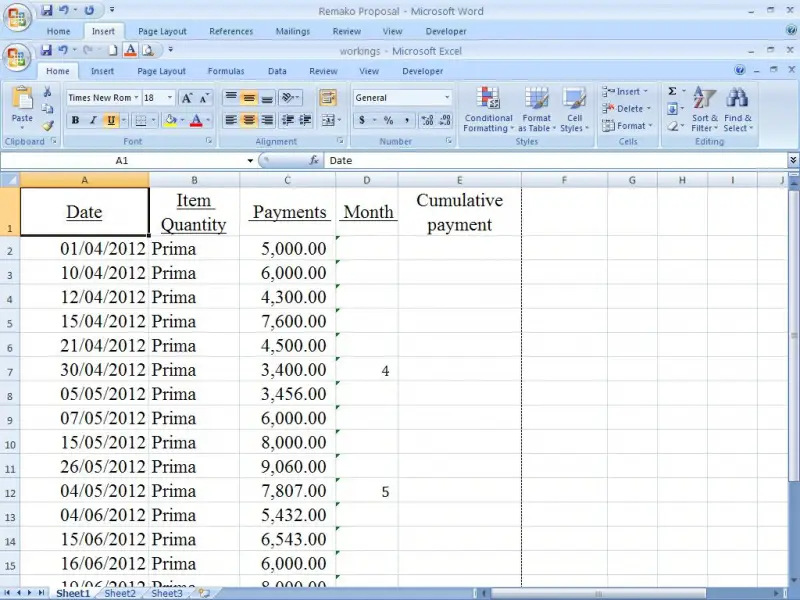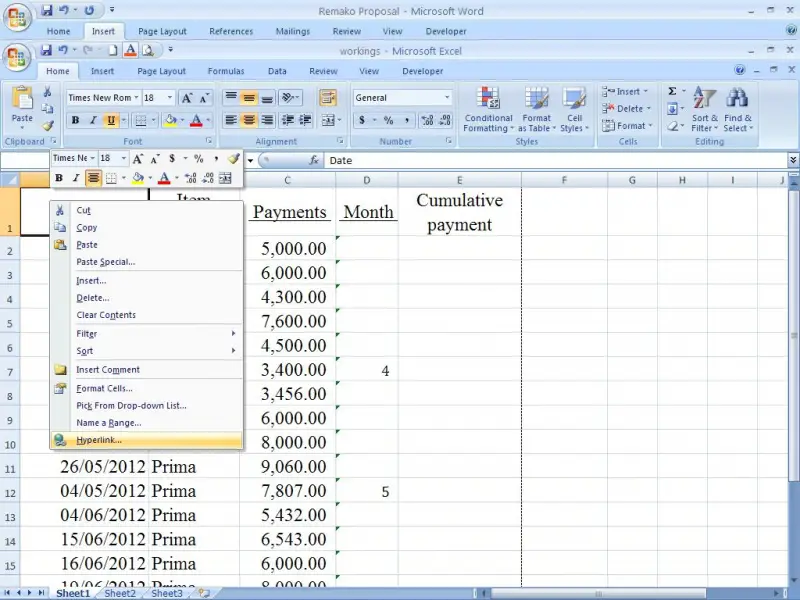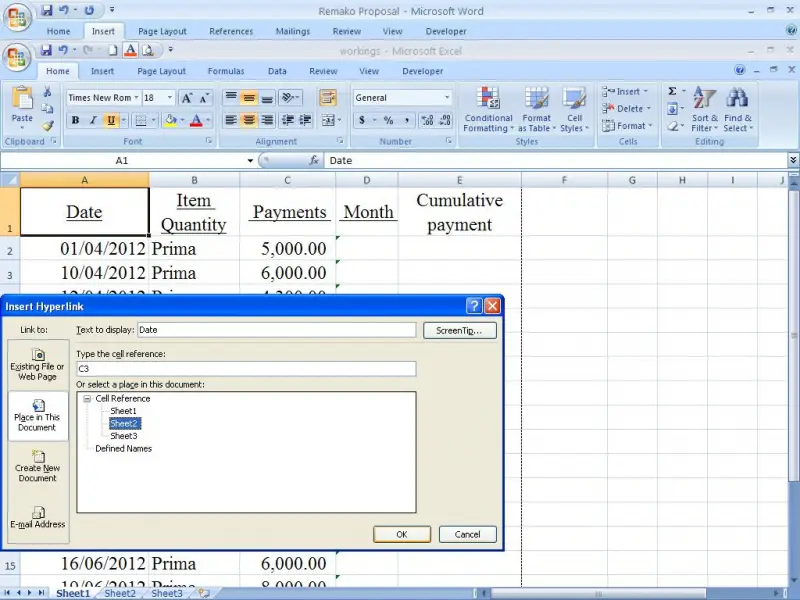How to give a link in Microsoft excel?

I have seen in some excel presentations when a particular word is clicked it goes to another sheet quickly. That means a link has been given to the word to go that sheet.
How can I give a link to another sheet in excel? Can anybody explain me?