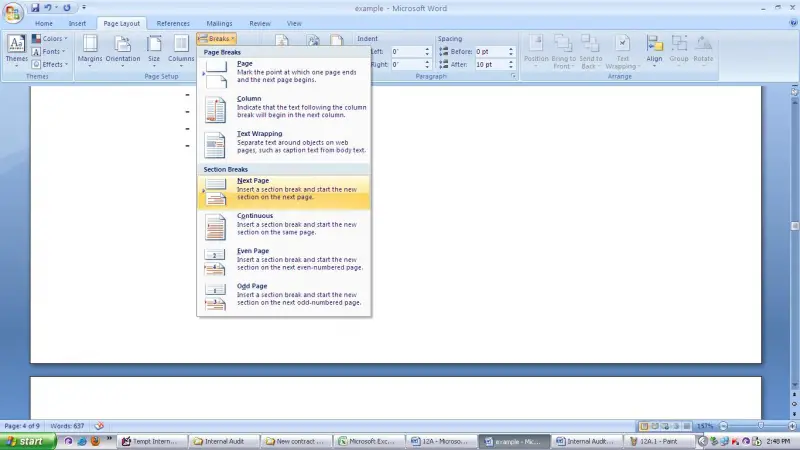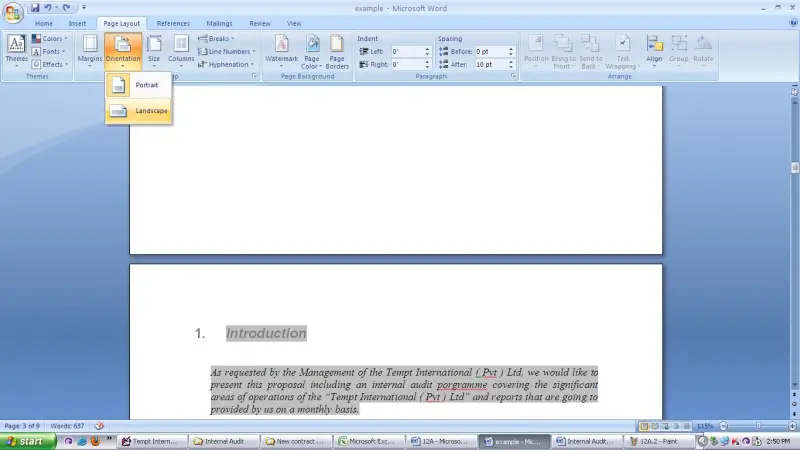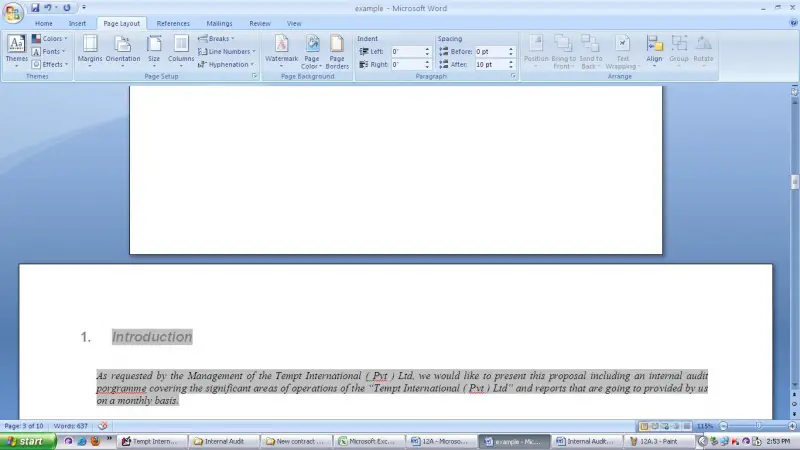Asked By
David Aames
20 points
N/A
Posted on - 08/01/2012

This problem occurs when I prepare a report of my client using Microsoft word. Basically orientation of most of the pages is portrayed. However, I want to keep some pages are in landscape mode. Can it be possible in Microsoft word?
How to have both portrait and landscape in a word file?

Actually it is can be have different modes of orientation in a Microsoft word document. I believe that you have a basic knowledge about Microsoft excel.
I will take an example. We will think that you have a document including four pages. You need first two pages in portrait mode and third and forward pages in landscape mode.
Normally when you open a word document it is in portrait mode. If you want to change it as in the example you need apply section break option. That means page 1 and 2 are one section. Page 2& 3 is another section.
In order to break sections, first click on the 2nd Page and click on the Page Layout tab and click on the Breaks.
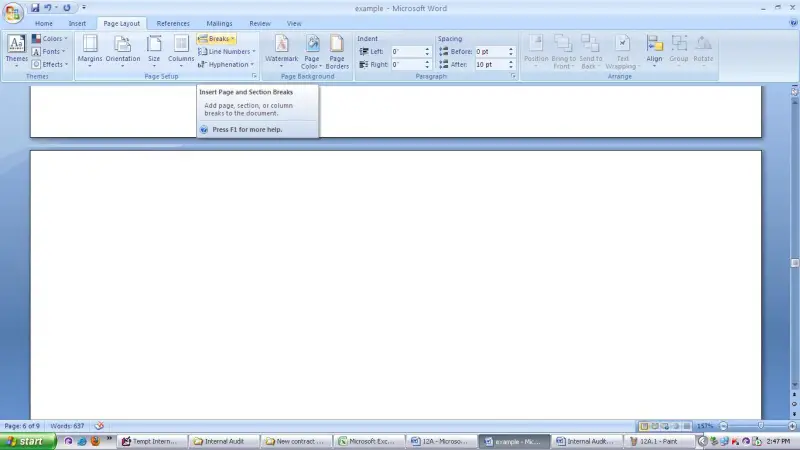
Now click on the next page in the section breaks.
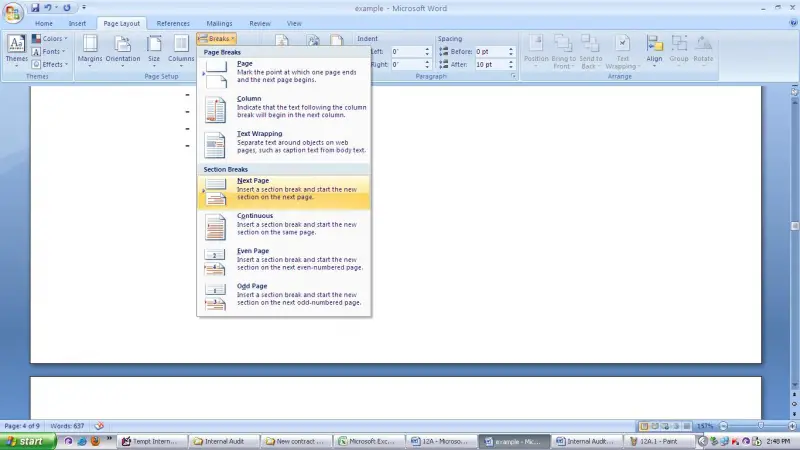
Then click on the 3rd Page.
Again click on the orientation in the page layout tab and click on the landscape.
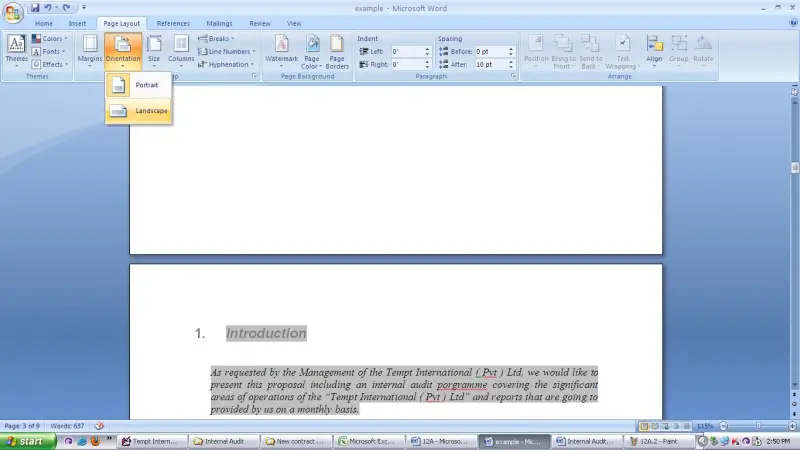
Now you can see page 1 & 2 in portrait mode. Page 2& 3 in landscape mode.
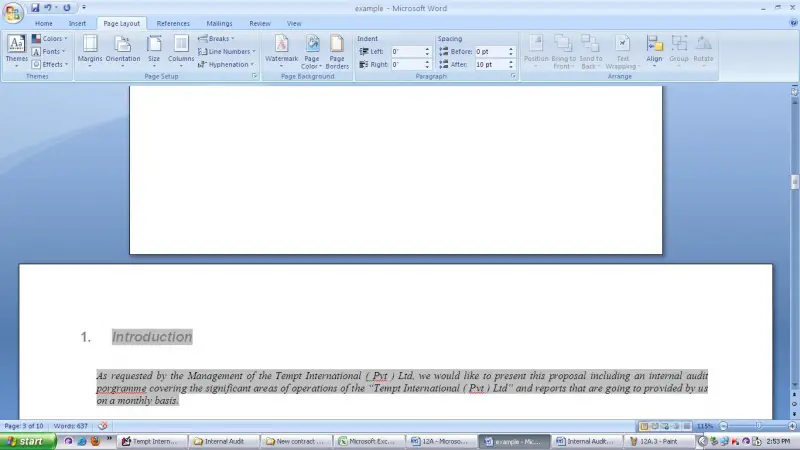
How to have both portrait and landscape in a word file?

It is possible and there are two ways to go about it:
At Page setup Insert Break on the pages you want to change orientation then you can select the page and change the orientation to either Landscape or Portrait.
Another way which is easier is the following;
Put the cursor immediately before the position where the landscape or portrait section is to begin and choose File, Page Setup. In the margins, set the orientation to landscape and from the Apply to list choose This point forward
The above two options should do.