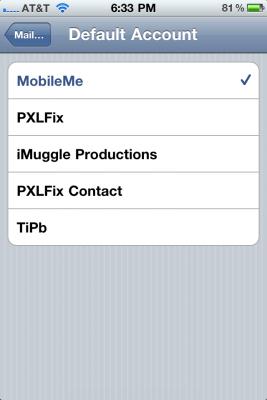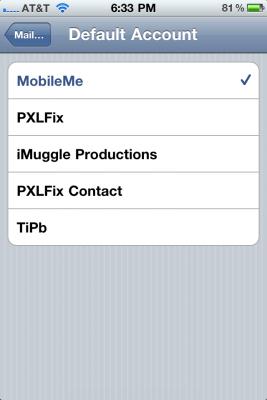Asked By
Clare Woods
0 points
N/A
Posted on - 11/08/2011

Hi,
I have an iPhone 4 which is switching between unified inbox and IMAP inbox on Outlook 2010. I was only using unified inbox and have checked the POP3 mail accounts and there is no problem. All my mail is being received to the favorite inbox. The problem I am having is the IMAP inbox looks different as it was same in Outlook 2007. Are there any additional settings I need to make to make all the mails go to one inbox?
How to have one mail inbox on my iPhone

Hello Clare,
A pleasant day to you. Below are the step by step procedure to be able to solve your problem. It worked for me so I hope it will also work for you. Here are they:
-
Go to mail function and add account just like what it shown on the image below
-
Enter requires information and click save afterwards
-
Click the pop
-
All the fields should be automatically field in for you
-
Click yes when the screen popped up
-
Turn off your iPhone and then restart
-
Now you can have one mailbox on your iphone
I hope it helps.
Zorian

How to have one mail inbox on my iPhone

Hi Clare Woods,
It’s really a painful thing to check both accounts when new mail arrives. You can easily release from this pain. Slightly change your settings.
1. Go to the“file” option.
2. From file you will find “info”
3. In which account you want to make all the mails go to one inbox highlight this.
4. Go to the “change folder” option.
5. In which inbox folder you want to see your mail select this one.
6. For your every account do this (every time select same inbox).
I hope now you can receive all your mail in your favorite inbox.
Thank you.
How to have one mail inbox on my iPhone

Hi Clare Woods,
Here is a little trick that might help you. Select your primary email account & redirect all other accounts into this. To do so, Tap the Settings icon on the Home screen, tap Mail, and then scroll down & tap Default Account. Tap the account you want to use as the default. Now you can get all your emails in one place.