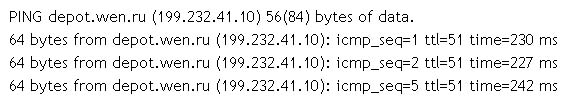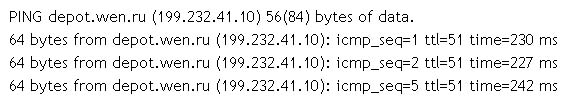Asked By
lark yency
20 points
N/A
Posted on - 08/25/2012

Hi, I want to access Internet from my linux workstation. How may thing I need to configure for this?
How I can access Internet from my linux workstation?

Hi Yency,
This is very easy job, you just need to configure IP address,
IP forward enabling, and make sure that your computer has DNS IP address for resolving the destination IP address. If you’re in command prompt, you type
root@localhost:~# ntsysv
It will appear a dialog box for IP and DNS setup. And step-by-step you can finish the configuration for Internet access. If the command dose not work you can use this following command in the command prompt, remember that this command should be execute in graphical user interface.
root@localhost:~# system-config-network-gui
How I can access Internet from my linux workstation?

Most of the time, your Internet Service Provider doesn’t give you any information about the IP address assigned to you. This is because most of the time the Internet Service Provider relies on the computer to automatically retrieve the IP address when the machine connects to the internet. This is very common to Microsoft Windows because the operating system automatically retrieves the IP address from the ISP’s server. So there is really no need to ask for the IP address.
But if you are using a different operating system, this might become a problem since other operating system needs to be configured manually and the IP address needs to be specified to make a connection. If you are using Linux and you have no idea on what IP address you are using, you can retrieve the IP address using the command prompt. You can type either “dhclient eth0” or “dhcpcd eth0” without double quotes. After that you should test your connection by pinging a website. Like for example, to ping depot.wen.ru, from the command prompt you can type “ping depot.wen.ru” without double quotes. You may also check Configure internet access on Linux-based computer.
Pinging depot.wen.ru should display something like this one.