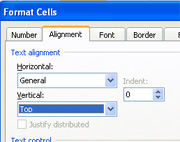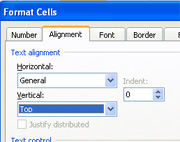
When I worked with the Microsoft Excel 2007 and input data in a cell, it was always set in bottom line.
It seems to me it is default setting, but I need the default setting as top line instead of bottom line.
Is it possible?
If possible please let me know the process.
Answered By
mattec
0 points
N/A
#124740
How can I change default setting?

What you need to do is create a template for your workbook.
1. The first thing you need to do is to open a new workbook.
2. Then you have to select all the cells by pressing CTRL + A. After you have done that select all the sheets in the workbook. Do this by pressing the CTRL button while clicking on the sheet.
3. Right click anywhere in your workbook and choose Format Cells.
4. Go to the Alignment Tab and choose the alignment of your choice then press the OK button.
5. De-select all cells by clicking anywhere on the worksheet.
6. Ungroup all sheets by clicking on one sheet.
7. Go to File and then select Save as.
8. Use BOOK for the File Name.
9. Save this file as an Excel Template (*.XLT) You can choose this from the drop down box in the Save as Type option.
10. The location where you save this file is very important. Save this file in this location:
C:Program FilesMicrosoft OfficeOffice_ _XLSTART
*Office _ _ – There will be numbers in those blanks and it will depend on the version of your MS Office.
Inside that folder you will find a folder named XLSTART. Save your file there.
11. Once the file is saved, close the program. The Next time you will open Excel it should open to a new workbook called “Book”. This will have the settings you have assigned.