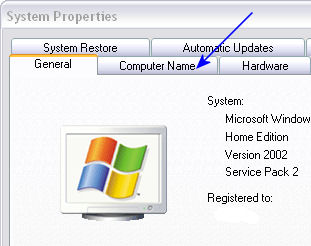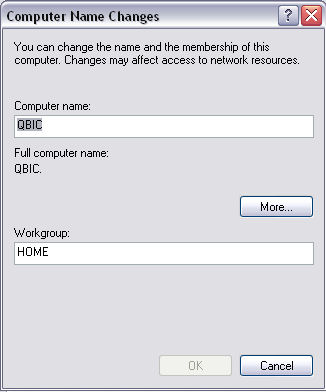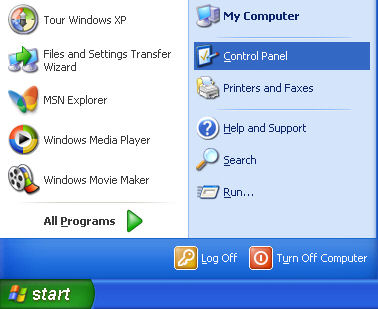How I can change my computer name with workgroup?


I use windows XP in my computer and my computer connected with a local network so I would like to change my computer name with workgroup.
So when I logged in as a administrator how I can change my computer name with workgroup?