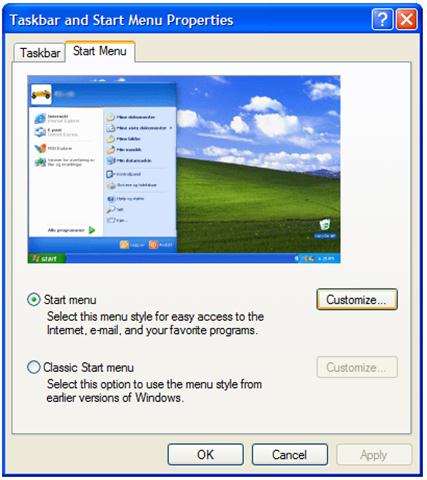How I can customize my advanced start menu?

Hi,
My computer has been installing Microsoft windows XP so for doing my daily work quickly I need to customize the start menu as per my requirement but I do not find the way to make it.
Shall appreciate if any person suggest me.