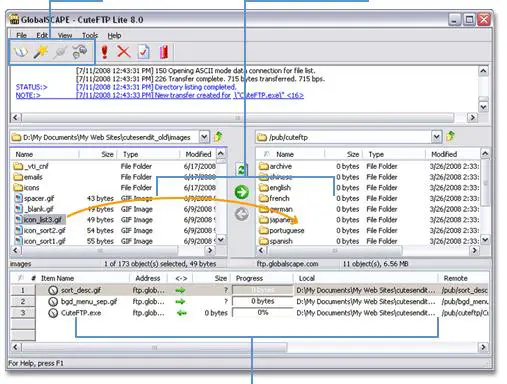Asked By
Johansmith
0 points
N/A
Posted on - 09/25/2011

I always upload WordPress & the Joomla files in the Cpanel. Before I used CuteFTP in setting-up. If I delete any file after uploading, huge time is needed for deleting.

Do you have any alternative system in deleting any file or folder quickly?
Answered By
Ferdy
5 points
N/A
#125850
How I can delete uploaded file or folder quickly?

You can edit and delete file or folder with your cuteFTP application as simple as you upload/download your web files.
First of all, open cuteFTP and login to your web hosting.
Back up your website before trying these solutions:
1. In your list folders of local computer part, make a special folder to edit your file from the web.
2. In your list folders of web host part of cute FTP, browse to look for the file you want to edit.
3. Click that file, then drag to it folder at your localhost's folder you just create. It will download the file.
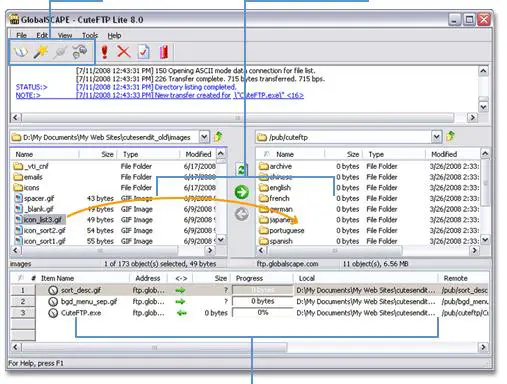
4. Open and Edit that file in your computer, save it.
5. Drag the file you just edit to the same folder before it download, on your host server. It will upload to your server.
To delete file/folder:
1. Click file or folder located on the server part in cuteFTP.
2. Hit Delete button on your keyboard and it will delete your file/folder.
3. Paid attention, You must be extremely careful in deleting files/folder. Wrong deletion would make your website not running perfectly.
4. But if you got this no. 3, upload again the same file/folder from your local computer.