How i can install Windows From USB



Hi
In order to install windows from USB pen drive first you should have a copy of your windows disk in your hard drive. Then download the software Win to Flash from this link https://filehippo.com/download_wintoflash/ then install the software and run it. In Novicorp Win to flash software window click on the tick mark in the next window click on next button. There will be a new window in which you will get option Windows file path, here you select the copy of windows in your hard disk select the USB drive you want to use for installation. After clicking next you will get License Agreement window accept it and continue. It will take several minutes. After finishing all of this your USB drive will become a Bootable. Then Restart the PC and select the USB drive as firs boot device from your bios option and install the windows.
Best of luck


Just follow below process step wise
1) Download win to flash
2) After Installation you will get below screen, click on task tab and select “Transfer windows xp/2003 setup to flesh”.
3) Click next, and select the source path of setup copy of windows then path of USB flash drive.
4) Click next; this step will create bootable xp setup files in usb drive.
Now restart system and connect this usb to system, wait for some time and press any key to install from usb flash.


To install Windows XP from a USB Drive:
1. Download WinToFlash on the link below:
http://wintoflash.com/home/en/
This not need to be installed. Just simply double-click the application and you will be prompted with the screen below:
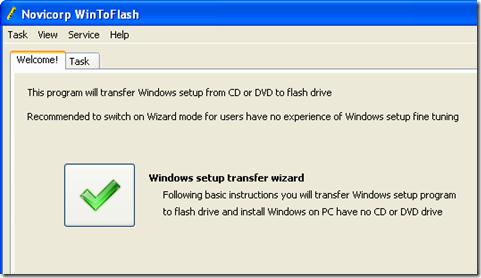
2. Under the Task tab, select your task to do.
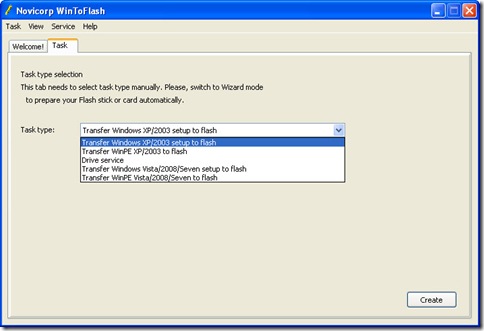
3. The welcome wizard will appear. Just click Next and follow the instructions.

4. Choose the source path of your Windows XP installation or you can just use the one that is stored in your hard drive. And then choose the path for your USB drive.
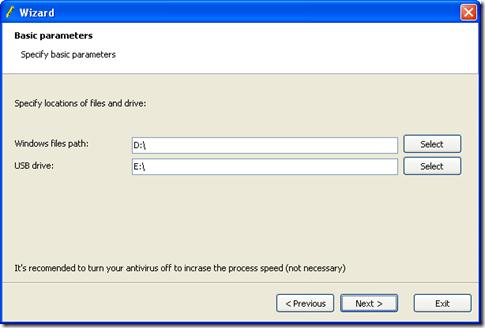
5. Just click on the Next button again until you are done installing Windows XP on your USB drive.


Hi Abethu,
To get more idea visit Techyv's this post. With these techniques you can also apply those too to solve your problem.
