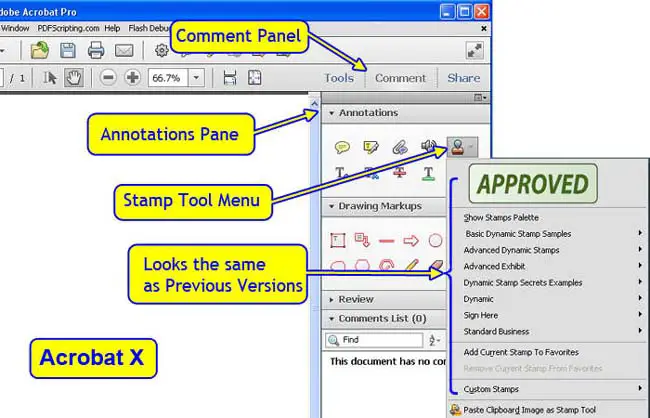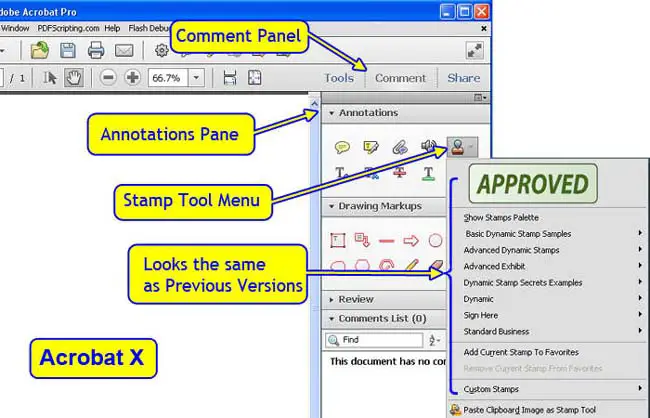We know that stam is a part of adobe acrobat. I am also using this. At first open tools area and comments panel then open the Annotations section. After that we can open stamp. But now I upgrade my acrobat.So, What's the rule to use stamps feature adobe acrobat x?
How I can use stamps feature adobe acrobat x?

Hello
Here is the easiest way to use your stamps
1. Add the stamp to the Quick Tools bar (Tools)
To Add, On the comment panel, Twirl open the Annotations section, Right click on the stamp then Add to quick tools
2. Choose your favorite stamp
3. Stamp it on your document
Hope it Helps
How I can use stamps feature adobe acrobat x?

Hello Jayden! Well, it’s an easy way to describe. Firstly, you have to choose tools menu. Then pick up “Add to quick Tools” that’s why you will show it to the menu bar. After that, go to the option “Add current stamp to favorites” from quick toolbar and add stamp your document. Finally, click on the “Show Stamp Palllete” option from tool menu. The desired result will be published. Have a good day.
How I can use stamps feature adobe acrobat x?

The stamp tool in Adobe Acrobat is just the same when comes to its functionalities starting from older versions up to the present. It only differs in its present location in the user interface. In older versions of Adobe Acrobat, the stamp tool is accessed either in the “Comments” menu, in the “Comment & Markup Tools” toolbar, or in the “Tools” menu. All these methods give the same stamp tool and are all the same from Adobe Acrobat Pro 5 until 9.
But when Adobe Acrobat X came, they changed the arrangement of the tools in the user interface. Most of the software’s features were transferred to the panels on the right side of the window although there are still tools available in the menus. The stamp tool is now accessed via the “Annotations” pane under the “Comment” panel on the right side of the window. This is the same stamp tool as with the previous versions but only arranged differently.
The new user interface of Adobe Acrobat X.