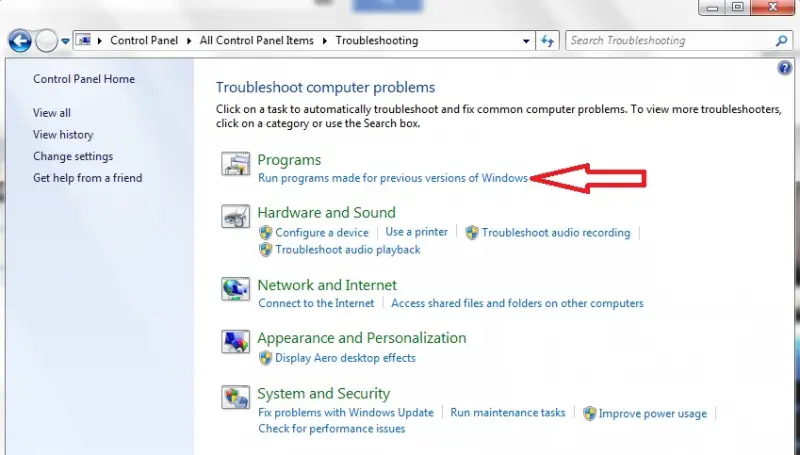How I can use zen media explorer win 7

Hi,
I have recently been using Windows 7. But I now believe that the Media Explorer software for the Zen Vision M is not supported in Windows 7. I know I can use the Windows Explorer to view the contents and drag and drop files, however I my question is how I can use Zen media explorer win 7 ?