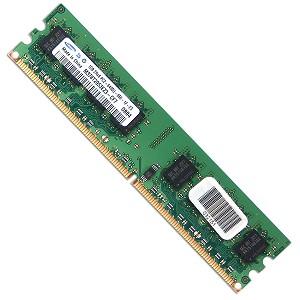Asked By
msmunir
0 points
N/A
Posted on - 09/20/2011

I am using P4 processor and my computer is intel, I am using DDR2 ram and now its GB but i feel that my computer is slow. I think i need to change the Ram. Will anyone say me how i will increase my RAM speed?
How i will increase my RAM capacity?

Dear,
For this question, I think there is no technical solution. You can delete all unnecessary files from your boot drive. Like TEMP, My Recent Documents etc.
But if you really want to increase your RAM from 1GB to higher. Then you can update it to 2 GB. Please go to computer shop and buy another 1 GB DDR2 RAM and attach it your RAM slot.
Please note before buy the RAM. Open your computer case and see the Brand of current RAM and BUS speed of the RAM.
Now you must be buy same brand and same bus speed. Otherwise new RAM will not support with your computer.
Hope you understand my point.
Best Wishes
How i will increase my RAM capacity?

There are multiple approaches to speed up your computer. You can try to do each of these things and check.
1) Free up disk space – Delete all the unwanted data from the computer.
2) Periodically perform Disk Defragmentation – This will speed up the access time of your hard disk.
3) Install a good anti virus and remove all Spyware, Malware etc which can slow your computer.
How to increase RAM?
First check whether there is free slot in your motherboard where you can plug in additional RAM. If it is present, buy another
1GB RAM from shop and just insert it into the memory slot in the motherboard.
Restart your PC. Check My Computer Properties whether the RAM details are properly updated.
How i will increase my RAM capacity?

Hi,
If you'd like to increase your RAM speed, you need to increase your system's FSB or Front Side Bus. To do this, your motherboard has to allow over clocking of the FSB. It is also important to take note of the current speed supported by your DDR2 RAM. If your RAM supports DDR2 400Mhz, then you may not be able to over clock your FSB way past that. This also depends on the quality of memory you have.
Now if what you mean it how to increase your memory to improve performance, then you need to add additional memory capacity to your computer. First check how much memory your motherboard can support by checking its manual You currently have 1GB, if your computer can handle more than that, then add an additional memory module to increase that. That should help your computer become a bit faster.
Thank you. Hope it helps.
Clair june
How i will increase my RAM capacity?

Hello dear,
It is very easy to increase your memory or RAM. Just go to the hardware shop, and ask for the DDR2 RAM, and tell them the capacity that you want, either 1 GB or 2 GB. The DDR2 RAM will look like this.
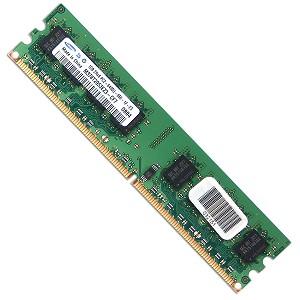
Just get this, and open the case of your computer. Put the RAM in the slot and push it in. It will be in the socket, then start your computer and look on the system property page. Your RAM will be increased.
Thanks.
How i will increase my RAM capacity?

No, you cannot change the speed of your memory. You can upgrade the memory of your computer by adding more RAM but this doesn’t mean it will make your computer fast. It doesn’t work that way. You cannot rely the speed of your computer by just using the memory or the RAM.
Adding more RAM will improve the speed of data processing because more data will be processed in the physical RAM than in the virtual memory. But this is only a small portion of it. If you want to improve the performance of your computer, upgrade your processor to the maximum supported by your motherboard. To improve graphics processing which is important when playing games, upgrade your video card.
If you are using the built-in video card on your motherboard, buy a dedicated video card with bigger video RAM. This is only the hardware part of the optimization. For the software part, you need to optimize your system by regularly cleaning unwanted files or temporary files from your computer. You can download CCleaner to regularly clean your system.
You also need to maintain a low fragmentation level on your hard drive. You can do this by defragmenting all your drives particularly the system drive or drive C where Microsoft Windows is installed. You can use the Windows Disk Defragmenter to defrag your hard drive. To use this tool, click “Start”, “All Programs”, “Accessories”, “System Tools”, and then “Disk Defragmenter”.