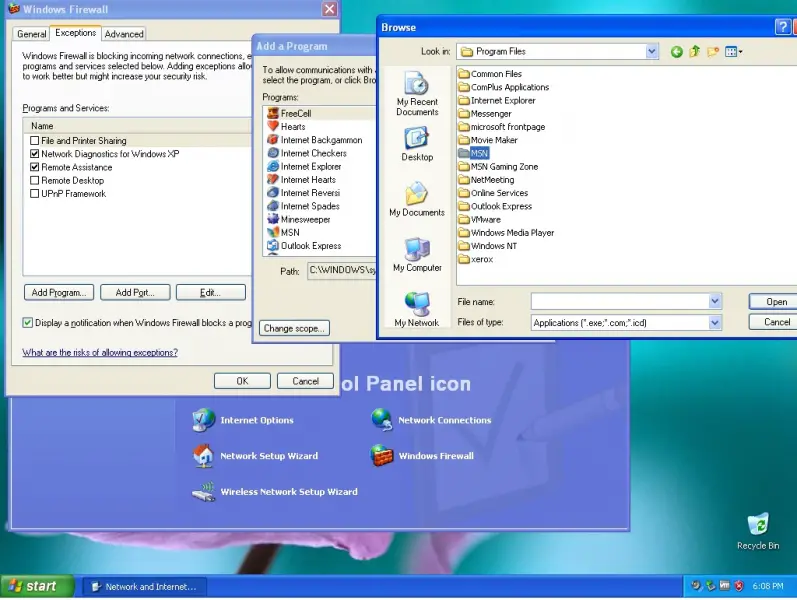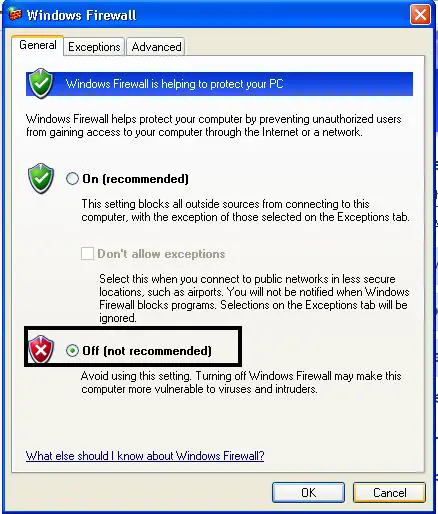How i will off my firewall?

I am using Windows XP professional version and there is a firewall attach with this operating system.
Currently its on and I am facing some problem like sometimes I can't connect my wimax modem.
Please can anyone tell me how I will off this firewall?