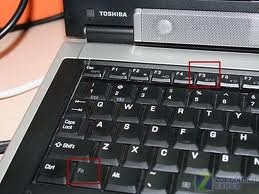Asked By
sajeeb78
0 points
N/A
Posted on - 09/23/2011

I have Bluetooth facility in my laptop. But I am not using that and its showing on and light is still on. For this reason it always searching Bluetooth devices around it and I am getting less power backup. How I will off my Bluetooth device from my laptop?
How I will stop my bluetooth?

Try Fn+F5 ..It is a shortcut key on keyboard to turn off or on the bluetooth device or wireless LAN..
How I will stop my bluetooth?

There are numbers of ways to disabled or turn off Bluetooth. By doing Fn + F5 is one of them but this depends on the type or brand of your laptop.
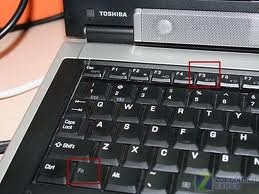
You may also look for an icon in the system tray, right click and turn off/disabled Bluetooth.

* By going to Start, Run and type sysdm.cpl and press OK
* Go to Hardware tab then Device Manager
* Click the + sign to expand Bluetooth Radios
* Do right click on each devices listed and uninstall or disabled it, then OK
* Close the Device Manager and that's it.
Answered By
dlanear
5 points
N/A
#127989
How I will stop my bluetooth?

You want to disable the bluetooth device in your laptop, and its normal for those people than are not using it. simply go to task tray on the lower rright part of screen and rright click the bluetooth icon. select remove bluetooth icon. If you want to permanently disable this device. go to control panel and right click on bluetooth icon. select properties and look for preference. disable this and this will solve your problem.
-Dlaneaer-
Answered By
chelseaN
0 points
N/A
#127990
How I will stop my bluetooth?

I had the same problem, thank you very much Sharathr for giving the right solution!