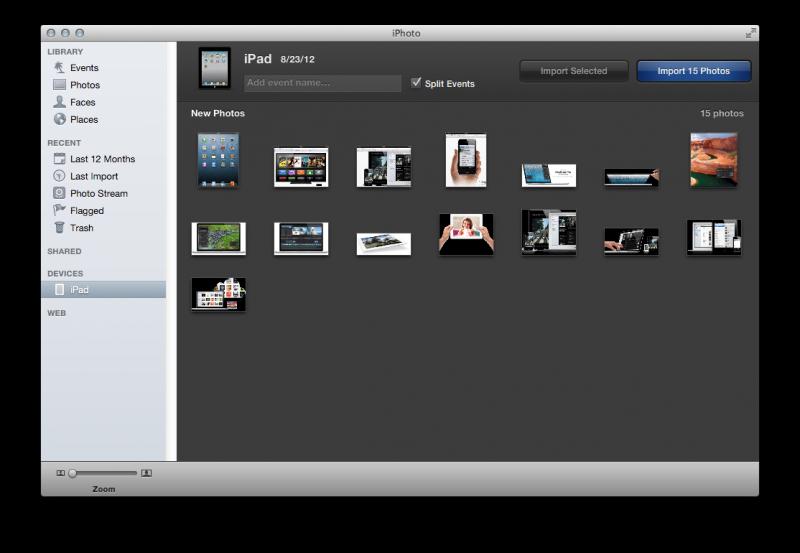How to import photos from camera to iPhoto?

How can I import my photos from my digital camera into iPhoto? I don’t have any ideas. So, please help me. Thanks!