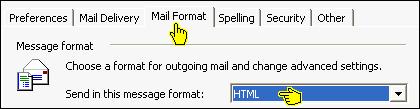How to insert animated text in outlook 2010 in the signature.

I want to insert animated text in outlook as a signature. I already have created an animated signature using .htm and .GIF files. Initial search showed only first frame will be shown on the same. But for some reason it is not displaying.. The OS used is Windows 7, Enterprise Edition with SP1.