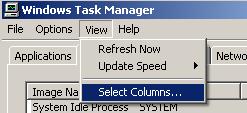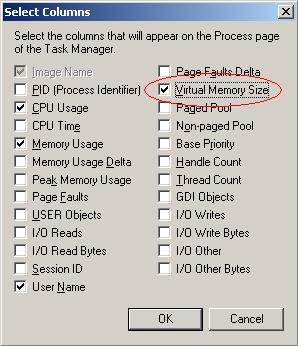How to Insert Landscape Page into Word?

I've HP Laptop with a Built In Web Cam. It has an Icon at Desktop by the Name of amcap.
It has the Option to Make Videos, But there is No Option to Take Still Pictures or Snap Shots.
Please Tell me How Can I Take Snaps with the Help of using my Cam.
The Camera Icon looks like this.
Thanks.