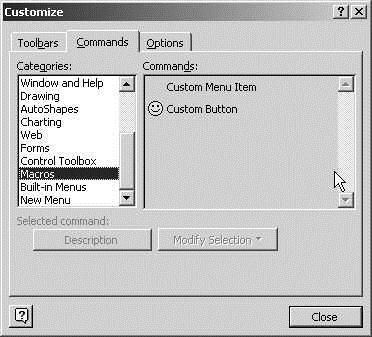How to insert a shortcut on the toolbar for document protection

Hi,
I want to insert a button on the toolbar which I can use for applying my own customized style. I have also created a keyboard short cut for the same. My only aim is to protect a part of a document, and though I have searched for the same in help, I have not found any solution.
I tried ticking the checkbox but for this the lock form in the ‘Developer’ tab and protecting document and editing restrictions check to the ‘fill in form’ resulted into locking of the whole document and the free format field was just unusable.
If anybody knows the solution to this,
Please help.
Thanks