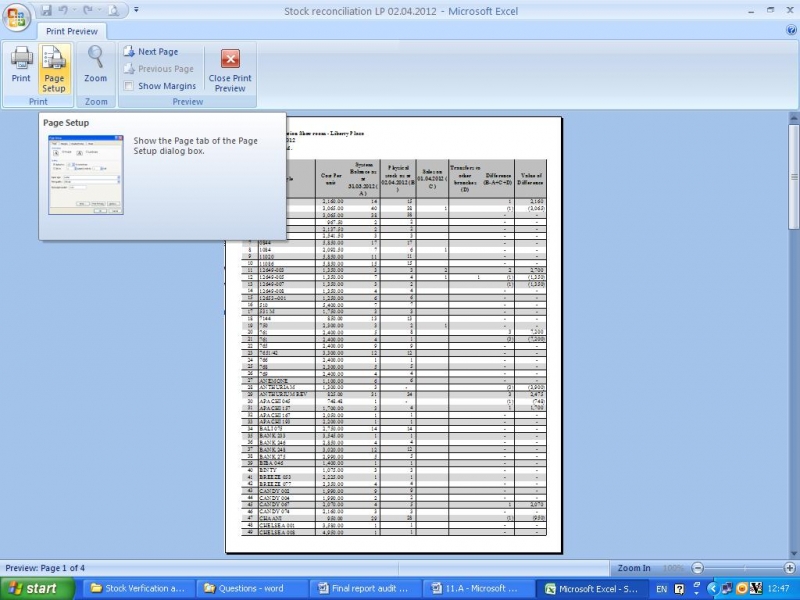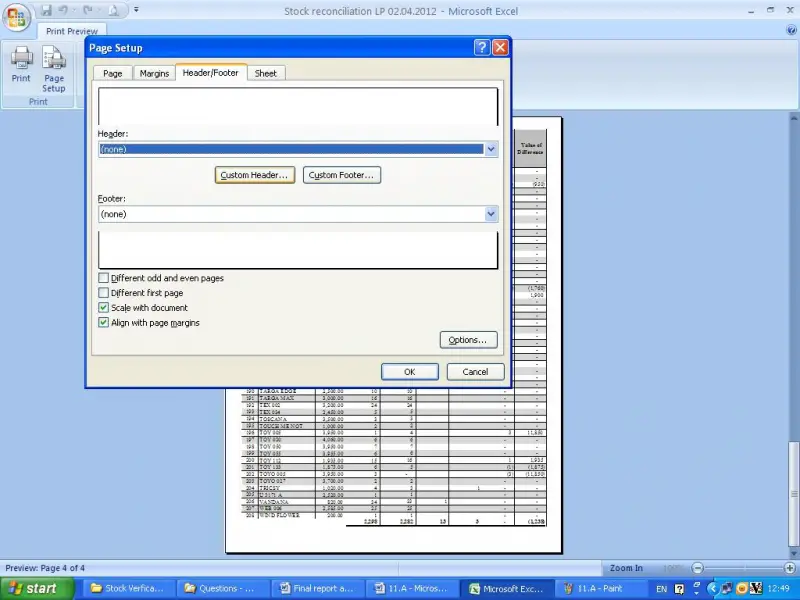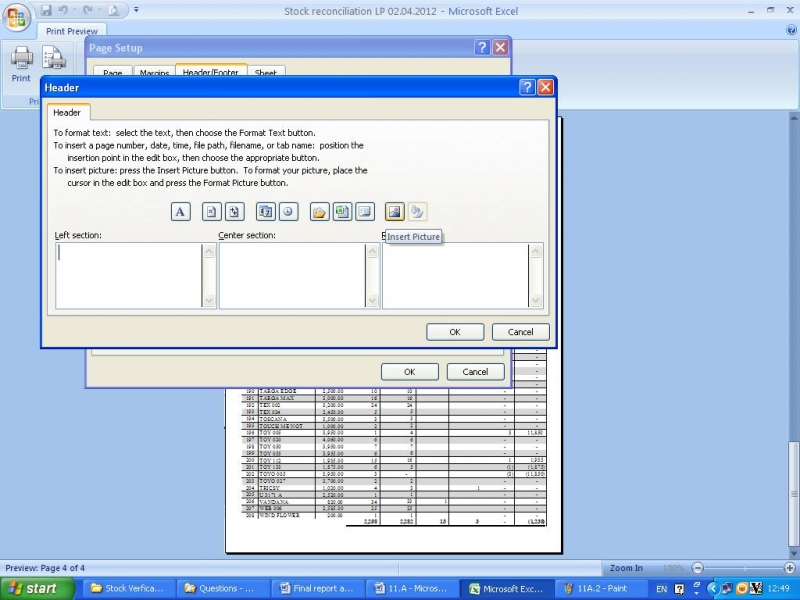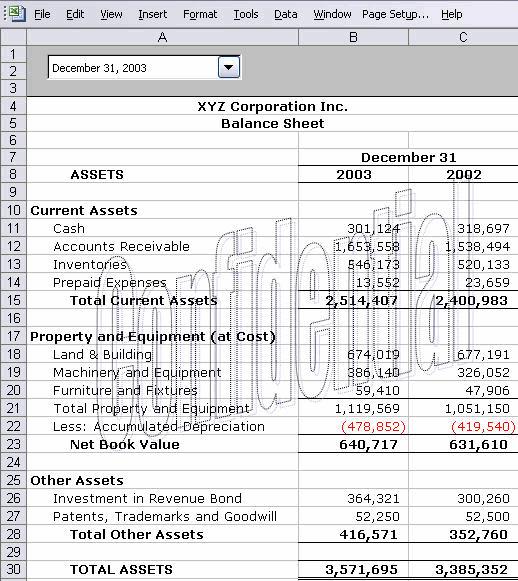How to insert a watermark to an excel sheet?

I am preparing financial reports and many other reports to my clients. I noted that although in Microsoft word we can insert a watermark to the pages, in Microsoft excel there is no option to insert a watermark. Can anyone help me with this?