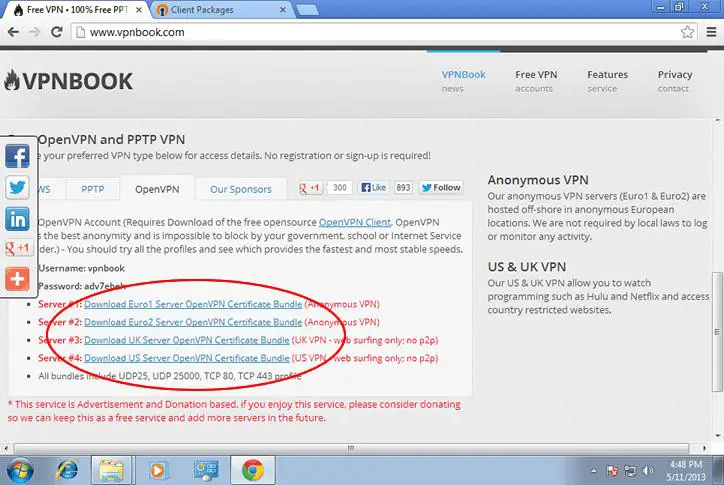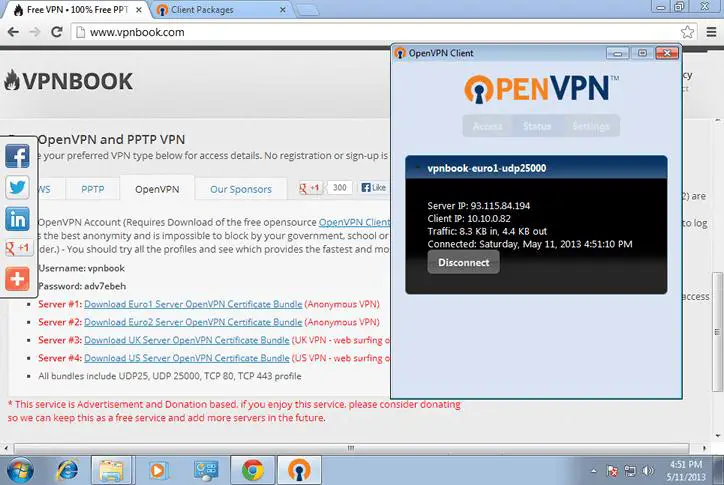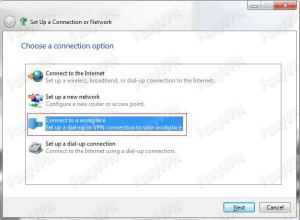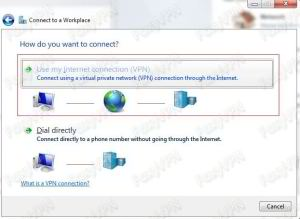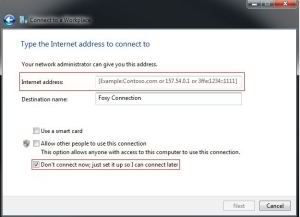How to install aventail for Windows 7 alternatives online?
Asked By
0 points
N/A
Posted on - 05/11/2013

Good day Techyv members,
I hope all is well. I want to know how to install aventail for windows 7 alternatives online. How can I make this possible? Is there a way for me how to do this? I would appreciate if you can give me a step by step process for this.
I'll be looking forward for your answers.